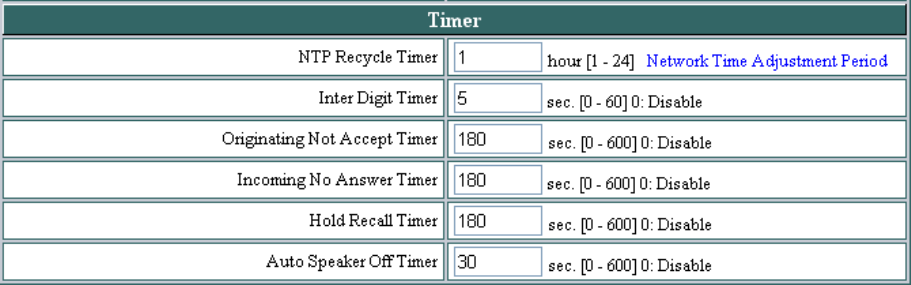
28
Call Forward
Click No Answer to enable call forward to another number
when no one answers the phone after 180s (default). The
timer can be changed from 0-600s. Refer to section 7.14 to
change the timer.
Click Busy to enable call forward to another number when
user is busy on the phone.
Click Unconditional to transfer all incoming calls to
another number.
Enter the call forward number on the text box.
7.14 Phone Setting – Timer
NTP Recycle
NTP recycle time.
Inter Digit
The time interval that the IP phone waits to detect the end
of DTMF digits. No more digits are accepted after this
period and the phone begins to dial.
Originating Not Accept
The time interval that the caller’s phone waits to establish
a call. If the receiver fails to answer the phone during this
time interval, the caller’s phone will automatically
disconnect.
Incoming No Answer
The time interval that the receiver’s phone will ring. If the
receiver fails to answer the phone during this time
interval, the phone will automatically disconnect.
Hold Recall
The time interval that the caller is put on hold before the
phone automatically disconnect.


















