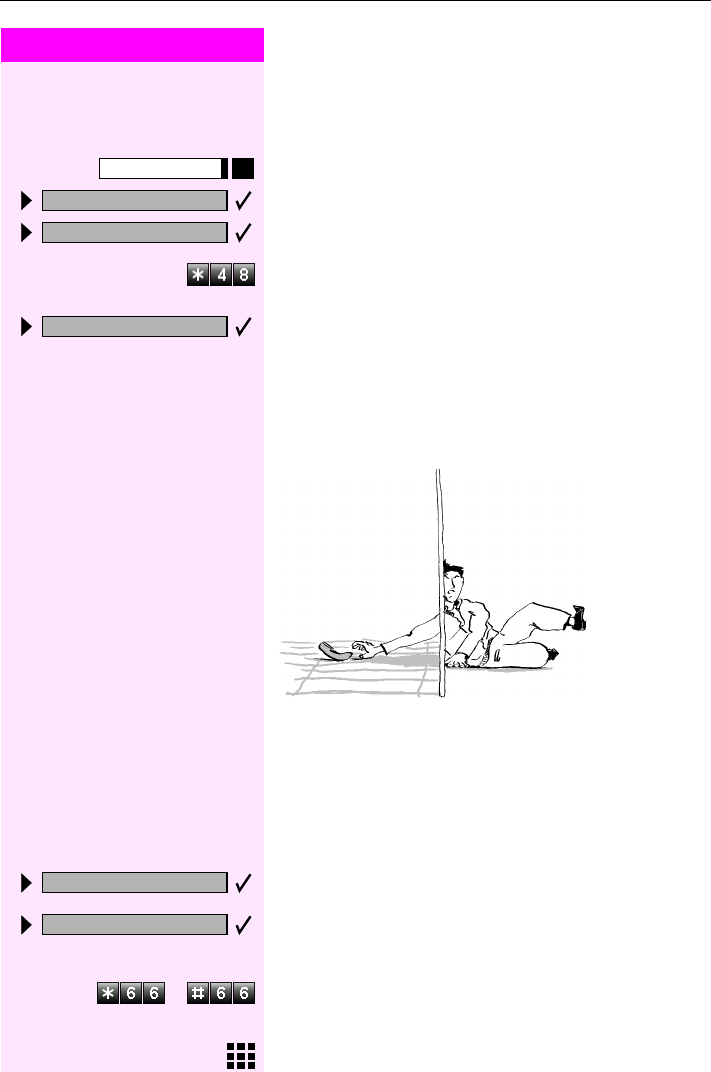
Step by Step
Telephone Settings
48
Selecting the Language of Screen
Prompts
Press the key. The LED lights up.
Confirm.
Confirm.
or
oror
or
Enter the code.
Select the language you wish to use (such as "Spanish") and press
the "OK" dialog key to confirm.
Locking the Telephone to Prevent
Unauthorized Use
You can prevent unauthorized persons from using your telephone
and its electronic notebook during your absence.
Precondition:
Precondition:Precondition:
Precondition: You must have configured a personal identification
number (PIN) for your telephone (Æ page 49).
To lock and unlock the telephone:
Select and confirm.
or
oror
or
or
oror
or
or
or or
or Enter the code for "on" or "off".
Enter the telephone lock PIN (Æ page 49).
Program/Service
More features?
*
48= Select language?
15=Spanish?
Changeover on?
Changeover off?


















