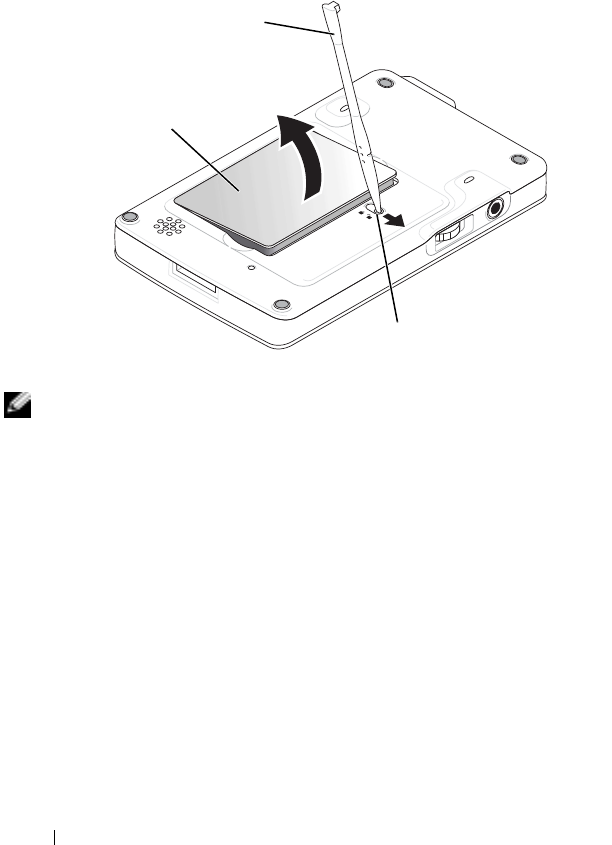
www.dell.com | support.dell.com
22 About Your Device
To remove the battery:
1
Insert the tip of the stylus into the battery lock.
2
Slide and hold the lock in the unlock position.
3
Lift the battery out of the slot.
NOTE: Your Service Tag is located underneath the battery. You need your
Service Tag if you access Dell Support at support.dell.com or if you call Dell for
customer service or technical support.
Charging the Battery
Use one of the following options to charge the main battery:
• Connect the AC adapter directly to the charger adapter and then to the
device and to an electrical outlet.
• Connect the AC adapter directly to the sync cable and then to the
device and to an electrical outlet.
• Connect the AC adapter to the cradle, and insert the device into the
cradle. See "Using the Cradle" on page 23 for more information.
Charging the main battery and internal backup battery from empty to full
takes 8 hours the first time and 4 hours thereafter, whether the device is on
or off.
battery
stylus
battery lock


















