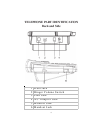15
2. Making A Call
a. Press and release HEADSET.
b. When you hear a dial tone, dial the number or press a memory
button. The number will appear on the display window.
c. When your party answers, adjust the volume of the conversation by pressing
the Volume Buttons on the base of the telephone.
d. After the conversation has finished, press and release HEADSET to hang up.
Note:
1. If you wish to switch from headset to handset, simply lift the handset.
2. If you wish to switch from headset to speakerphone, press and release SPEAKER.
HOLD BUTTON
1. Press HOLD and hang up the handset. HOLD will light and remain lighted until you
resume your conversation.
2. To resume your conversation, lift the handset or that of any extension phone on the
same line or press and release SPEAKER or HEADSET. The HOLD indicator will
go out and your call can continue.
MEMORY 1, MEMORY 2, and MEMORY 3 BUTTONS
Frequently dialed numbers may be stored in these buttons. Follow the instructions below
to store a number.
Storing a number
1. Place the phone on hook.
2. Enter the number to be stored.
3. Press and hold the memory button until the display shows “SAVE OK.”
Storing a Caller ID Record or Dialed Call
1. Place the phone on hook.
2. Use the or key to display the desired number from incoming calls or dialed calls.
3. Press and hold the memory button until the display shows “SAVE OK.”
Dialing a number
1. Come off hook.
2. Press MEMORY 1, MEMORY 2, or MEMORY 3. The number will be dialed out.
REDIAL BUTTON
1. To redial the last number dialed, come off hook and press REDIAL.
2. The selected number (32 digits maximum) will be redialed.
To review dialed numbers.
1. While on hook, press REDIAL.
2. The display will show the last number dialed.
3. Use or to scroll through the list of dialed numbers. The last 15 dialed numbers
are stored.
4. To dial the displayed number, go off hook. The number will be dialed after
approximately 3 seconds.