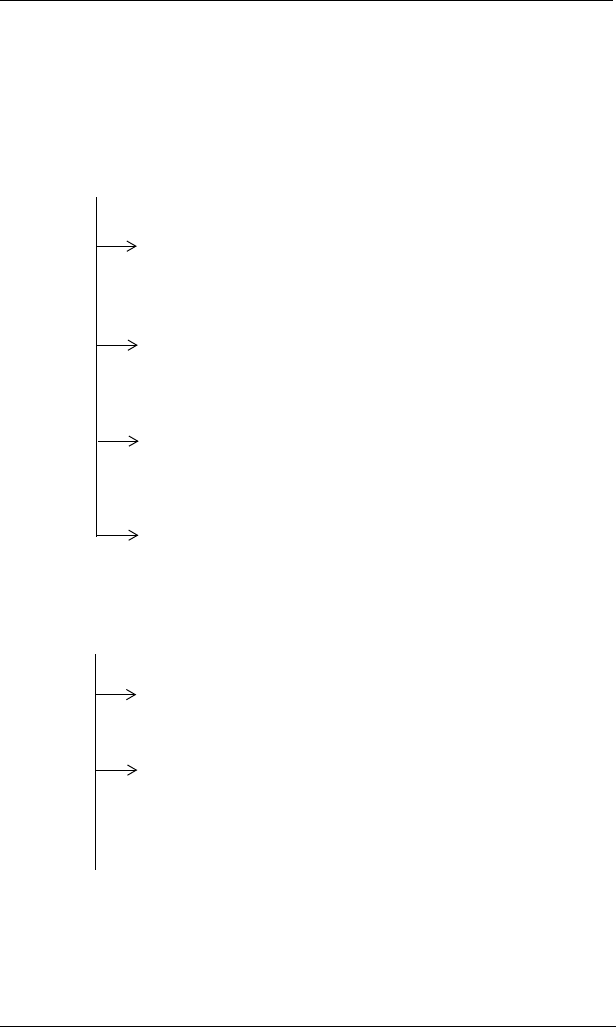
CONVERSip EP300 User
May ‘04 Comdial 15
The following selections are available from the EP300 menu.
Main
Menu
Option
1
2
HW Settings --
sets the default volume level for the
handset, speaker, headset, and ringer.
Handset Volume-allows you to set the current
volume setting for the handset, from 1 to 8, with
8 being the highest. The default is level 3.
Speaker Volume-allows you to set the current
volume setting for the speaker, from 1 to 8, with
8 being the highest. The default is level 3.
Headset Volume-allows you to set the current
volume setting for the headset, from 1 to 8, with
8 being the highest. The default is level 3.
Ring Volume-allows you to set the current
volume setting for the ringer, from 1 to 8, with 8
being the highest. The default is level 1.
Info - displays call lists, system information, and LAN
information.
Received Calls-displays the last 10 calls received
at your EP300.
Sent Calls-displays the last 10 calls placed from
your EP300.
--CONTINUED ON NEXT PAGE--
1
2
3
4
1
2


















