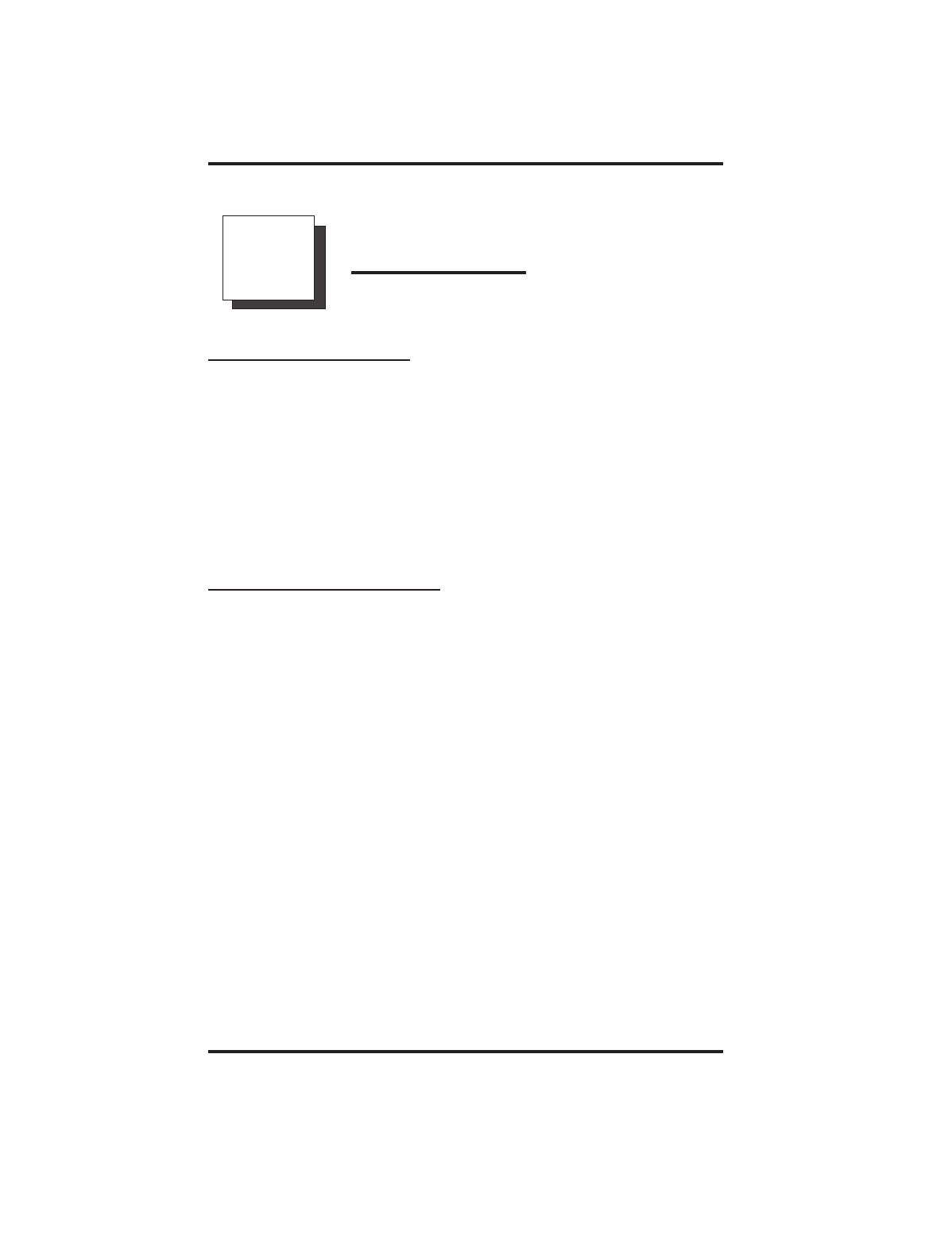
Making Calls
3.1 Making A Call
• To make a call,
1. Lift handset or press SPEAKER, select line (unless your
telephone selects it for you) or select INTERCOM, and listen for
dial tone.
2. Either dial number, use speed dial feature, use redial feature, or
press Direct Station Select (DSS) if making an intercom call.
3.2 Accessing Lines
NOTE: The dial codes shown in this manual are the default dialing
codes. Your installer may have reprogrammed the codes to
better suit your application.
• To access outside lines using the line group feature,
1. Press INTERCOM, then dial line group access code:
9 =group1,
80–89 = groups 2 through 11,
60–64 = groups 12 through 16.
2. Listen for outside dial tone.
3. Dial number.
4. When called party answers, lift handset.
3
GCA70–258 Making Calls
LCD Speakerphone Station User's Guide 3 – 1


















