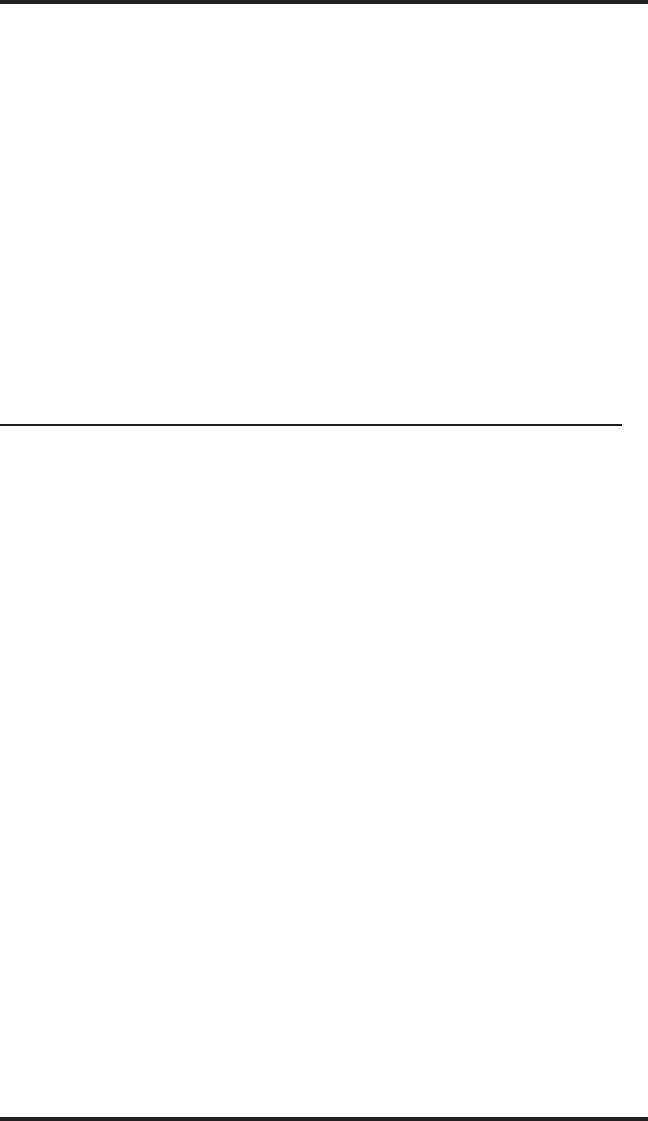
•
To retrieve a message,
1. Observe flashing message-waiting light.
2. Lift handset,
on 8101N-** telephones press HOLD,
on 8201N-** telephones press MESSAGE.
Connection to station that left message is automatic.
NOTE: The message-waiting light can only be turned off by either the
person sending the message or the person receiving the
message.
8.2 Sending A System-Supplied LCD
Message To A Calling LCD Speakerphone
•
To turn LCD messaging on.
1. Lift handset and listen for intercom dial tone.
2. Dial ✳ 02.
3. Press # to clear current message if one is stored.
4. Dial message code number (01–30).
5. Dial #.
6. INTERCOM light flashes.
•
To turn off LCD messaging, and your INTERCOM light,
1. Lift handset and listen for intercom dial tone.
2. Dial # 02.
Sending And Receiving Non-Verbal Messages GCA70–251
8 – 2 Single Line Telephone Station User's Guide


















