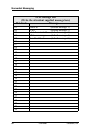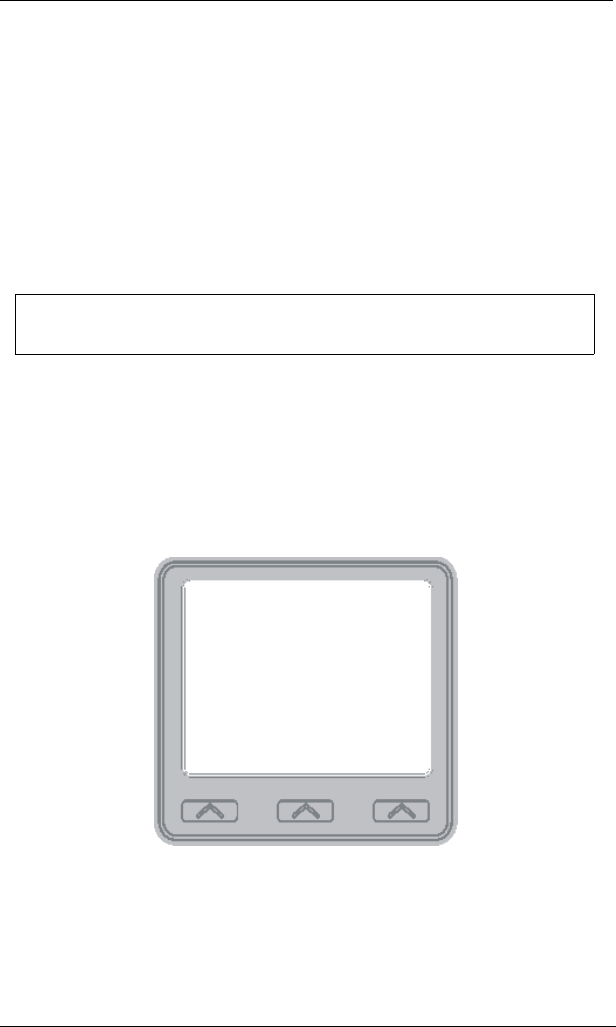
iPrimo Speakerphone Station User’s Guide
October, 02 Comdial 57
• To transfer an unscreened call to another system telephone.,
1. Answer the call.
2. Press TRNS/CONF or select Transfer) call is automatically
placed on hold).
3. Dial the extension number of the telephone to receive the
transfer, or press DSS/BLF button for that extension.
4. Press SPEAKER to disconnect (if in speakerphone mode), or
hang up. The transfer will ring at the called telephone.
• If an unscreened transfer call is not answered and recalls to
your telephone, you can take one of the following steps:
1. Press HOLD or select Hold to place the call on hold at your
telephone.
2. Select Answer to return to the call,
3. Select SEND to retry the transfer.
Note: Unscreened transfers ring at the busy telephones and
wait to be answered.
Wednesday 19 11:36 am
RCL L123 J Doe Ext 321
SEND HOLD ANS