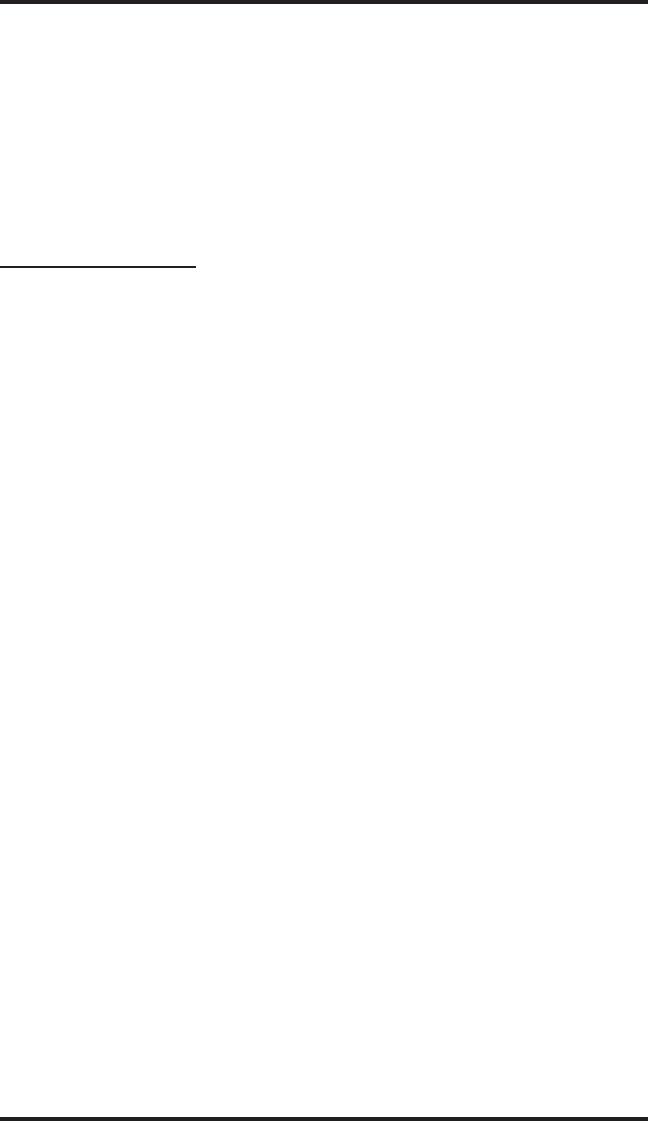
For your convenience, a troubleshooting chart is provided in the
following chapter:
10 Troubleshooting Your Telephone
There is a quick reference chart in the following chapter:
Appendix A Quick Reference Guide
1.2 Overview
This user’s guide covers five different telephone models. The overall
operation of each of the telephones is very similar. There are, however,
several differences
• The 8112N and 8212N do not have speakerphone capability.
Therefore, you must lift the handset to perform any telephone
functions: making calls, answering calls, programming your
telephone, etc.
• The 8112N and 8212N cannot receive voice announce calls.
• The 8112N and 8212N cannot use the Group Listen feature.
• The 8112N and 8212N cannot use the Background Music feature.
• The 8112N does not have any LEDs beside its programmable
buttons and therefore does not provide any status indications for
these buttons.
• The 8112N does not have a mute key.
• The 8112N does not have a handset volume control.
• The IMIST module only works with the 8212S and 8212N
telephones.
• The 8124S and 8112S telephones have a rocker switch style volume
control instead of separate volume up and volume down buttons.
• Message waiting lights:
– On the 8124S and 8112S, the message waiting light is above the
HOLD button.
– On the 8112N, the message waiting light is above the dialpad.
– On the 8212S and 8212N there is a dedicated message button with
an associated light beside it.
• Only the 8212S and 8212N support the ICVOL handset with
independent volume control.
Introducing The Telephone GCA70–313
1 – 2 Station User's Guide


















