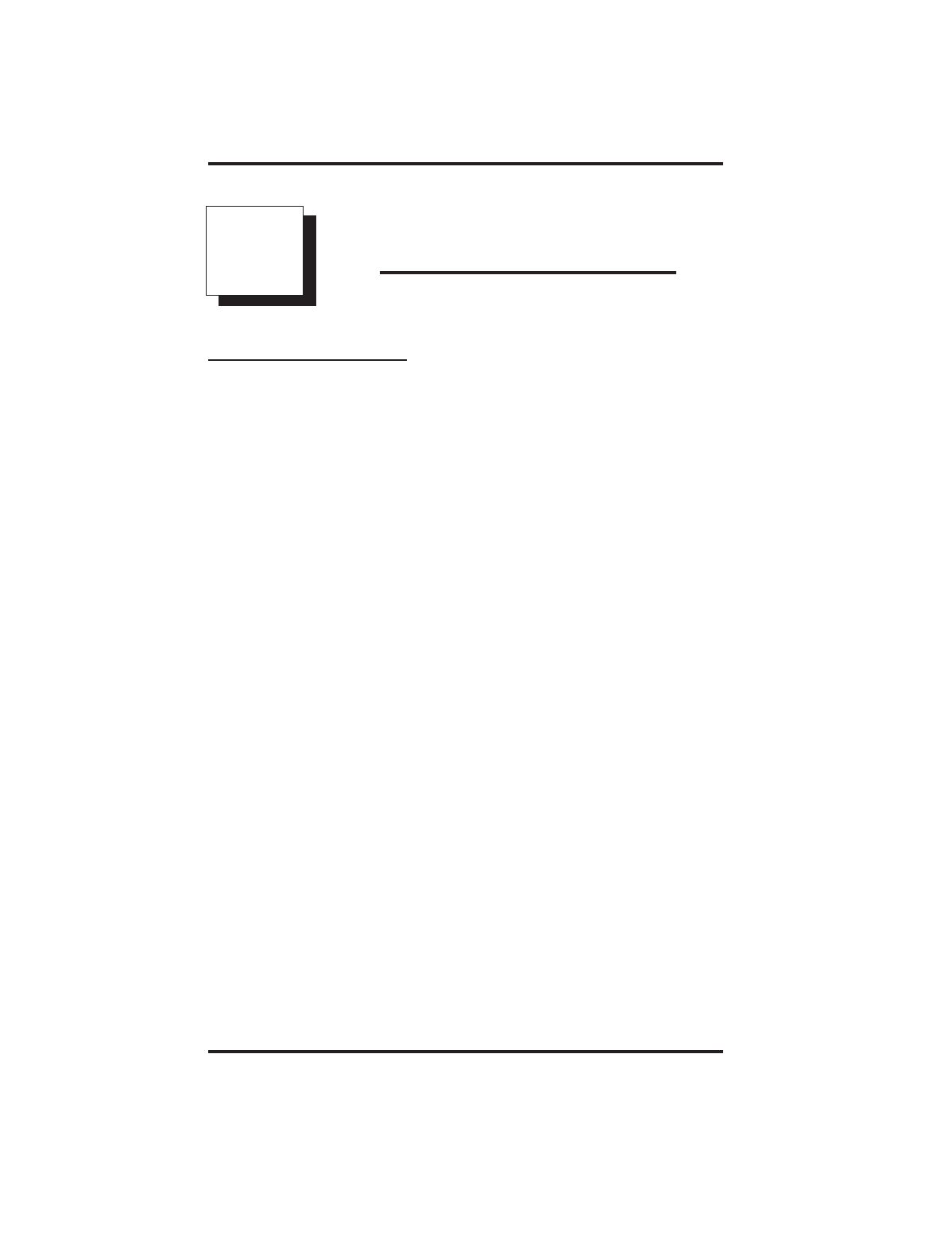
Placing Calls On Hold
4.1 Holding Calls
You can place a call on hold and pick it back up a short time later. With a
regular hold, you can pick up the held call at your telephone or another
user can pick up the call. With an exclusive hold condition, you must
pick up the held call at your telephone; no other telephone has access to
it. The Hold feature also allows you to answer and place on hold a call
that is on a line that does not appear at your telephone (a call that is
parked or transferred to you, for instance).
After a call has been on hold for a period of time (set by the system
installer), the system will cause a one-second tone burst to sound at your
telephone, and speed up the flash rate of the line button light. If the call
is on exclusive hold, it will revert to manual hold after this hold recall
time period.
When you answer a call on a group intercom and place it on hold, the
system keeps the call on hold on the group intercom. This means that
you can pick up this call at any station that has access to the group
intercom.
• To place a call on hold,
1. Press HOLD.
• To retrieve a held call,
1. Press line button of the held call (with flashing light),
—OR—
press TAP.
NOTE: Pressing the TAP button always retrieves the last number
placed on hold, regardless of whether you have line
appearance for the line on which the call is holding.
4
GCA70–313 Placing Calls On Hold
Station User's Guide 4 – 1


















