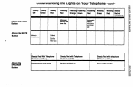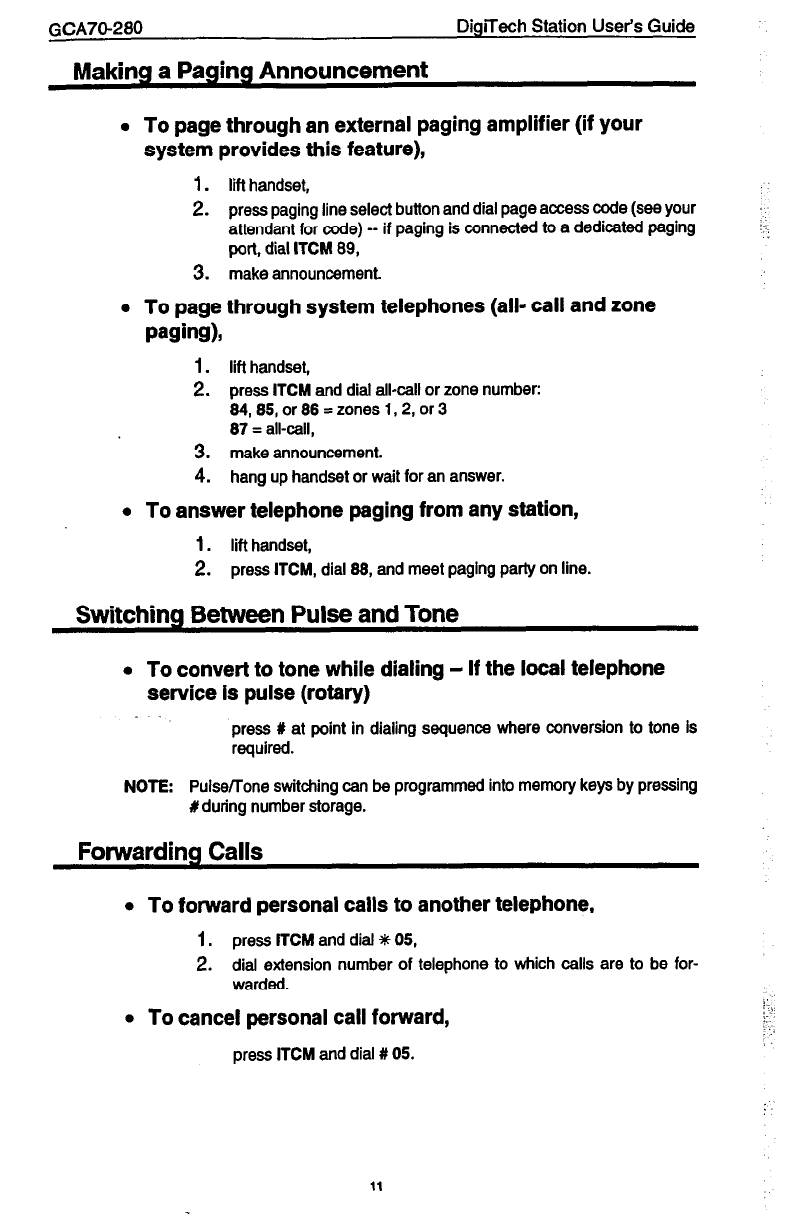
GCA70-280
DigiTeoh Station User’s Guide
Making a Paging Announcement
l
To page through an external paging amplifier (if your
system provides this feature),
i . lit handset,
2. press paging line select button and dial page access code (see your
attendant for code) -- if paging is connected to a dedicated paging
j:.
port, dial ITCY 69,
3.
make announcement.
l
To page through system telephones (all- call and zone
wing),
1. lift handset,
2. press ITCM and dial all-call or zone number:
64,85, or 86 = zones 1.2, or 3
67 = all-call,
3.
make announcement.
4. hang up handset or waft for an answer.
l
To answer telephone paging from any station,
1. lift handset,
2. press ITCM, dial 66, and meet paging party on line.
Switching Between Pulse and Tone
l
To convert to tone while dialing - If the local telephone
service Is pulse (rotary)
press # at point in dialing sequence where conversion to tone is
required.
NOTE:
Pulse/Tone switching can be programmed into memory keys by pressing
#during number storage.
Forwarding Calls
l
To forward personal calls to another telephone,
1.
press ITCM and dial m 05,
2. dial extension number of telephone to which calls are to be for-
warded.
l
To cancel personal call forward,
press ITCM and dial # 05.
: