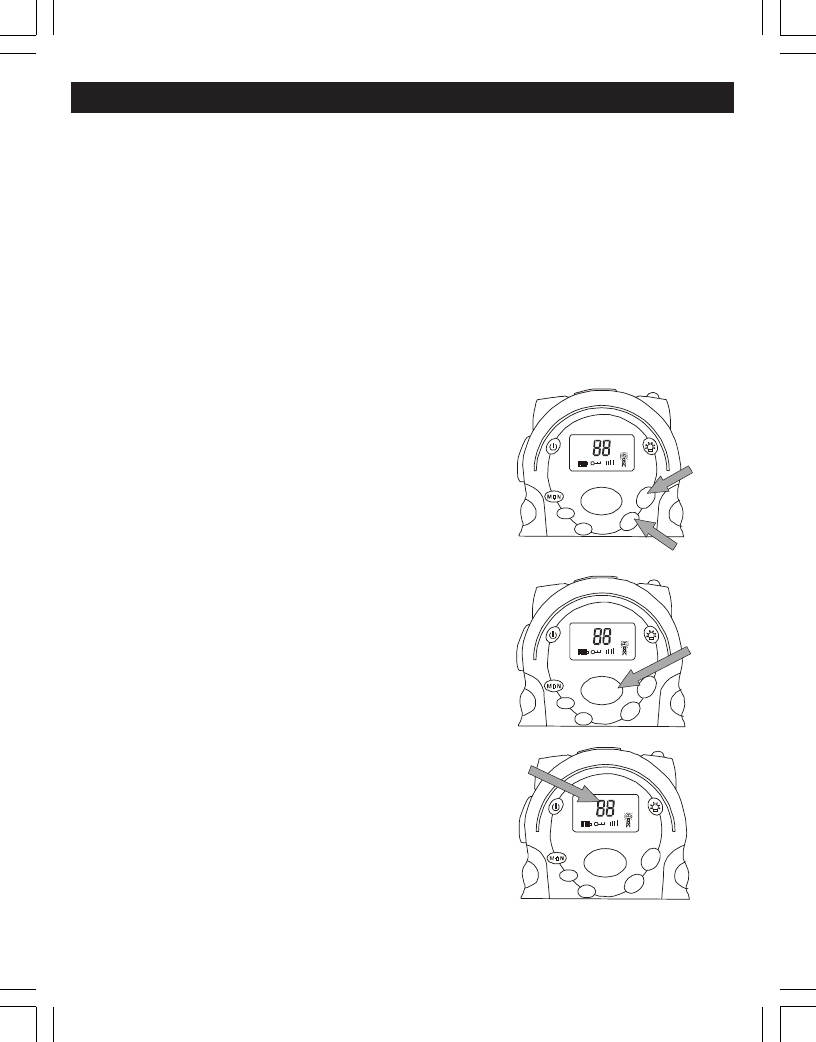
10
must release the TALK and/or CALL buttons
to hear the responses of the other people.
Failure to do so will keep your unit in
transmission mode, preventing you from
hearing other units.
Respond Prompt Tone
When the person talking to you from another
radio finishes speaking and releases his TALK
button, you will hear a tone from your unit. This
means that the other radio is now in receive
mode, and you can begin your transmission.
Adjusting the Speaker Volume
The Up and Dn(DOWN) Buttons control the
volume, change channels, codes and program
the FRS.
. Press the UP button to increase volume.
. Press the DN button to decrease volume.
. The LCD displays the volume level by the
number of bars on the screen.
Channel selection
Your FRS/GMRS operates on one of fourteen preset
channels. You can only talk to other radios that
are set to the same channel as your unit. The
chart on page 17 gives the frequencies on which
your radio operates.
To change the channel:
• Press the MENU (Channel Set) button.
The large 2-digit channel number on
the display panel will begin to flash.
Operation
SCAN
CA L L
LOCK
UP
DN
MENU
SCAN
CA L L
LOCK
UP
DN
MENU
SCAN
CA L L
LOC K
UP
DN
MENU


















