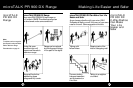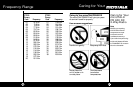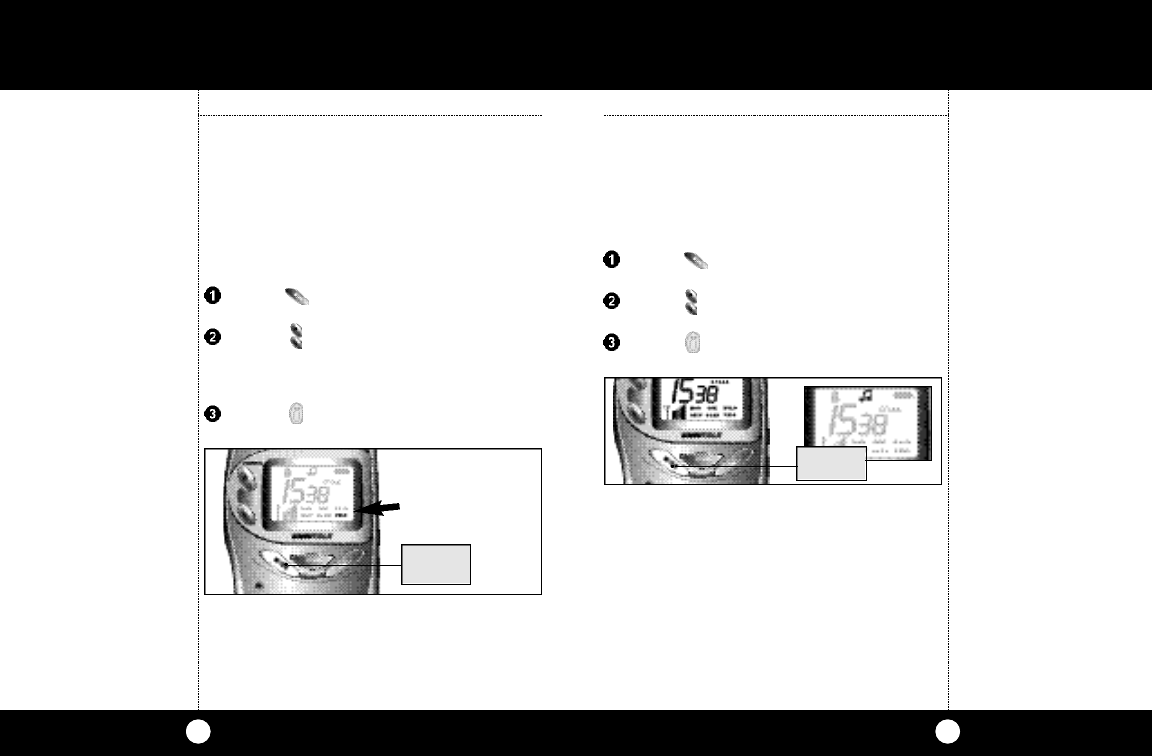
21
Advanced Features
Key Tone Settings
This function allows the radio to sound a tone
w h e n ever the fo l l o wing keys are pre s s e d : Mo n i to r
Bu t to n ,Channel Up or Down Bu t to n s ,Mode Bu t t on
or Scan Bu t to n .
To turn the key tones on or off:
Press the Mode Bu t ton until the musical note
I c on flashes on the LCD panel.
Press the Channel Up or Down Bu t tons to
toggle the key tone fe at u re on or off.
Pre s s the PTT Talk Bu t ton to co n f i rm yo u r
s e l e ct i o n .
Key Tone
Settings
Note
The musical note icon will
d i s p l a y in Standby Mod e
w h e n e ver the beep tones
a re act i va te d .
PRESS AND
RELEASE
20 20
Advanced Features
Priority Scan Channel Selection Mode
This function allows you to monitor one part i c u l a r
channel while scanning other channels at the same
t i m e .If you pre-set any Pri o ri ty Scan Channel other
than the curre n t channel in use,the pre-set channel
will be scanned eve ry 0.5 second and any strong
signals on that channel will be displaye d.
To access the Pri o ri ty Scan menu:
Pre s s the Mode Bu t ton until the P R I O i c on
flashes on the LCD panel.
Press the Channel Up or Down Bu t tons to
s e l e ct the desired channel number you wish
to monito r.Only channels on the scan list will
be available as a Pri o ri ty Scan Ch a n n e l .
Pre s s the PTT Talk Bu t ton to lock in new
Pri o ri ty Scan Ch a n n e l .
Priority Scan
Channel
Selection
Mode
PRESS AND
RELEASE