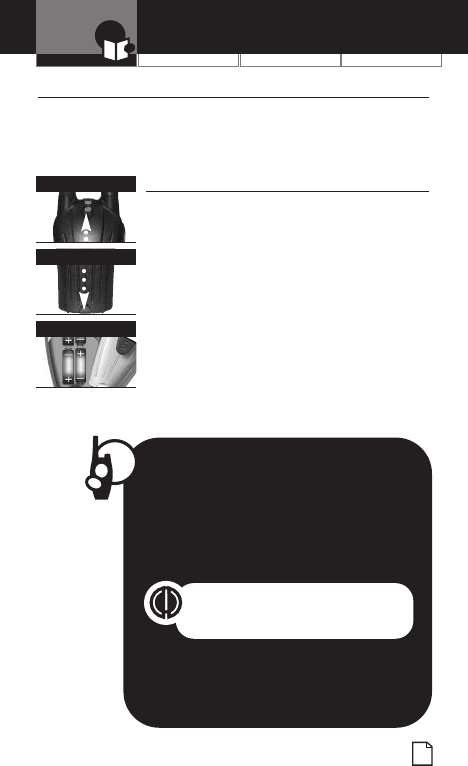
Operation Customer Assistance Warranty
1
Nothing comes close to a Cobra
®
Intro Operation Customer
Assistance
Warranty
Notice
Main Icons
Secondary Icons
Introduction
Caring for Your microTALK
®
Radio
•
Your microTALK
®
radio will give you years of trouble-free service
if cared for properly. Handle the radio gently. Keep the radio away
from dust. Never put the radio in water or in a damp place.
Avoid exposure to extreme temperatures.
Batteries
•
To install or replace batteries:
1. Remove belt clip by releasing belt clip
latch and sliding clip up.
2. Pull Down on the battery door latch to
remove the battery compartment cover.
3. Insert four AA batteries. (Always use high
quality alkaline batteries.) Position batteries
according to polarity markings.
4. Replace battery compartment cover
and belt clip.
Contact your local Cobra dealer or Cobra
directly for optional battery pack and wall
charger accessories.
Insert Batteries
Pull DownLatch
Remove Belt Clip
Intro Operation Customer
Assistance
Warranty
Notice
Main Icons
Secondary Icons
The Basics to Get You Started
Your microTALK
®
radio is easy to use.
To get started, simply:
1. Rotate the On/Off Volume knob to turn
on your radio.
2. Press the Channel Up or Channel Down
button to select a channel.
Both radios must be tuned to
the same channel/privacy code
to communicate.
3. Press and hold the Talk button while
speaking into the microphone.
4. When finished talking, release the Talk
button and listen for a response.
Intro Operation Customer
Assistance
Warranty
Notice
Main Icons
Secondary Icons


















