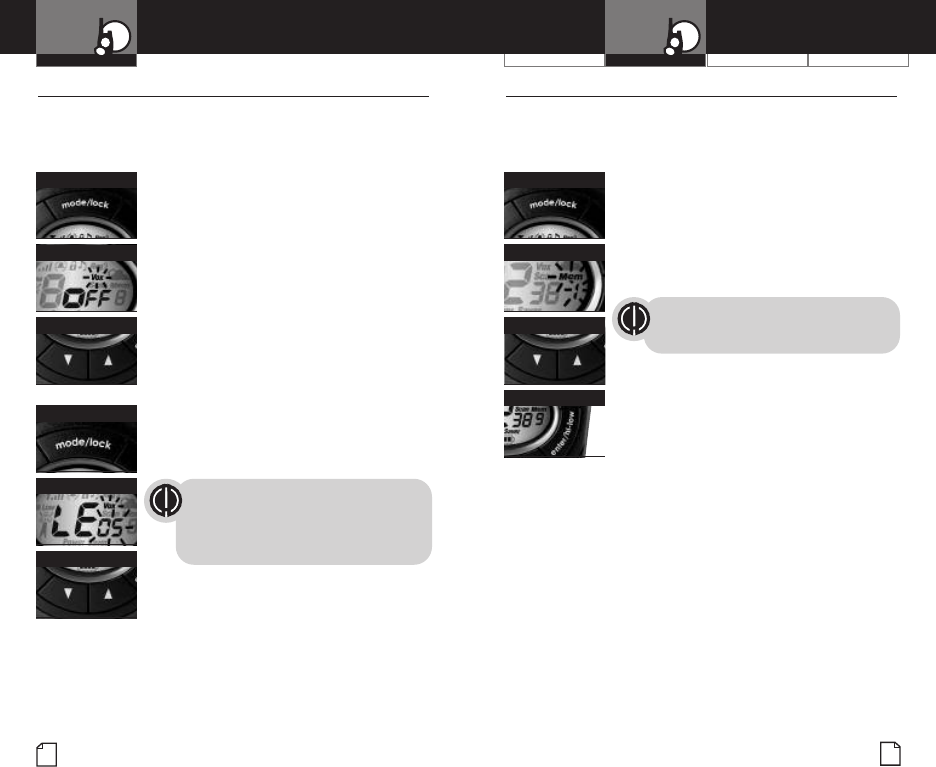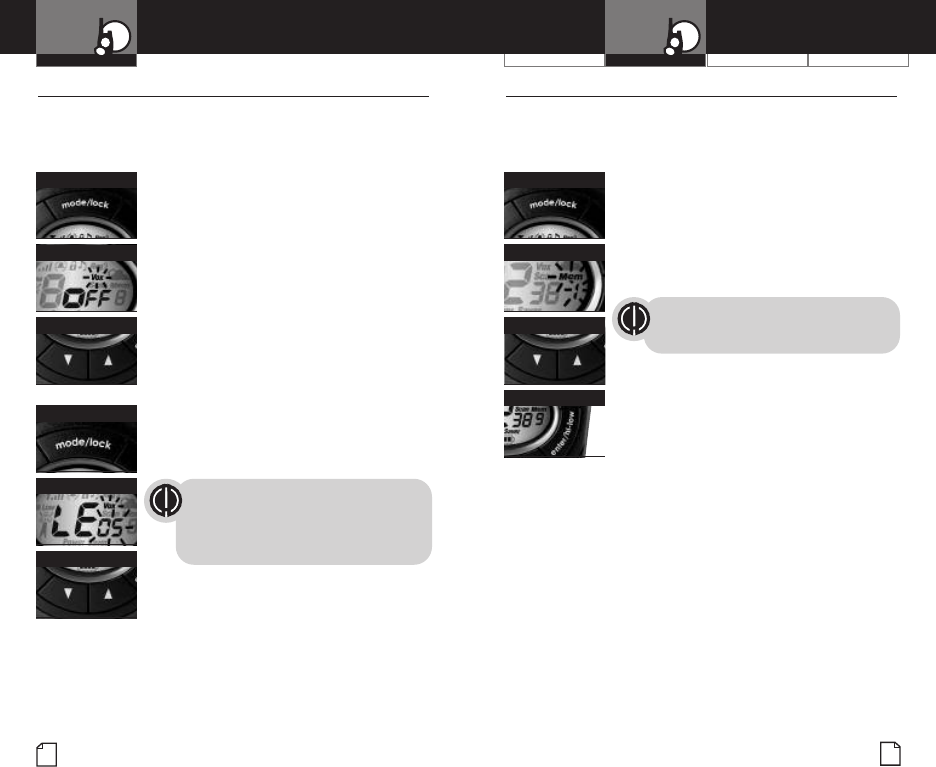
Intro Operation Customer
Assistance
Warranty
Notice
Main Icons
Secondary Icons
Customer Assistance WarrantyIntroduction Operation
Intro Operation Customer
Assistance
Warranty
Notice
M
ain Icons
Secondary Icons
10
English
Mode Functions
10 Memory Locations
•
Your microTALK
®
radio has 10 Memory Locations for storing
your most frequently used channels and channel/privacy code
combinations. These
Memory Locations can be selected individually
or can be scanned. (See page 17 for memory location scan.)
To program a memory location:
1. Press the Mode/Lock button until the
Memory icon and the memory location
flash on the display.
2. Press the Channel Up or Channel Down
button to select the memory location
(0 through 9).
If a location has been programmed
before, its associated channel/privacy
code will be shown on the display.
3. Press the Enter/Hi•Low button to enter
a new memory location or edit an already
programmed memory location. The channel
numbers will flash on the display.
4. Press the Channel Up or Channel Down
button to select a channel (1 through 22).
5. Press the Enter/Hi•Low button. The privacy
code numbers will flash on the display.
6. Press the Channel Up or Channel Down
button to select a privacy code (00 to 38).
7. Choose one of the following:
a. Press the Enter/Hi•Low button to enter the channel/privacy
code in the selected memory location and return to the
beginning of memory location options.
b. Press the Mode/Lock button to enter the channel/privacy
code in the selected memory location and proceed to other
functions on the channel/privacy code displayed before
you entered mode functions.
c. Press the Talk button to enter the channel/privacy code in
the selected memory location and return to
Standby mode
on the selected memory location.
Operation
Intro Operation Customer
Assistance
Warranty
Notice
M
ain Icons
Secondary Icons
Enter/Hi•Low Button
Memor
y Icon
Mode/Lock Button
Channel Buttons
11
Nothing comes close to a Cobra
®
Intro Operation Customer
Assistance
Warranty
Notice
Main Icons
Secondary Icons
Voice Activated Transmit (VOX)
•
In VOX mode, your microTALK
®
radio can be used “hands-free,”
automatically transmitting when you speak. You can set the
VOX
sensitivity level to fit the volume of your voice and avoid
transmissions triggered by background noise.
To turn VOX mode on or off:
1. Press the Mode/Lock button until the VOX
icon flashes on the display. The current on
or off setting is displayed.
2. Press the Channel Up or Channel Down
button to turn VOX on or off.
3. Choose one of the following:
a. Press the Mode/Lock button to enter the
selected
on or off setting and proceed to
other functions.
b. Press the Enter/Hi•Low button to enter
the selected
on or off setting and return
to
Standby mode.
To set VOX sensitivity:
1. Press the Mode/Lock button until the VOX
icon flashes and the current sensitivity level
is displayed.
The current sensitivity level is displayed
with letters “LE” and a Number 01
through 05, with Number 05 being the
most sensitive level and Number 01
being the least sensitive level.
2. Press the Channel Up or Channel Down
button to change the setting.
3. Choose one of the following:
a. Press the Mode/Lock button to enter
the selected setting and proceed to
other functions.
b. Press the Enter/Hi•Low button to
enter the selected setting and return
to
Standby mode.
VO
XSensitivity Level
Mode/Lock Button
Channel Buttons
VOX Icon
Mode/Lock Button
Channel Buttons