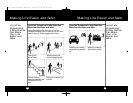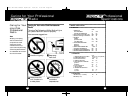32 33
Advanced FeaturesAdvanced Features
32
Press and hold for one seco n d Lock Bu t to n .If
the Beep Fu n ction is ON you will hear an audible
co n f i rm at i o n .Most buttons are loc ke d.
To“unlock” press and hold for one second
Lock Bu t to n again.If the Beep Fu n ction is ON
you will hear an audible co n f i rm at i o n .Buttons
are“unlocked.”
Lock Function
The purpose of the Lock Function is to lock most
buttons to avoid accidental operation.
To engage the Lock Function:
PRESS AND
RELEASE
Note
Call Button,MON Button and
PTT Button do not lock and
are fully operational while
the unit is locked.
The unit cannot lock while in
Function Mode.
Lock Function
Press Channel Button up or down to
turn on or off.
To set option:
Press Enter Button.This will immediately
enter new setting and return to operational
mode.
Press Function Bu t to n.This will enter new
setting and go to new Function Mode;
Wait 10 seconds. It will go to Operational
Mode with new setting.
PRESS AND
RELEASE
Cobra PR 2000 manual M(4217)A 12/4/00 4:18 PM Page 32