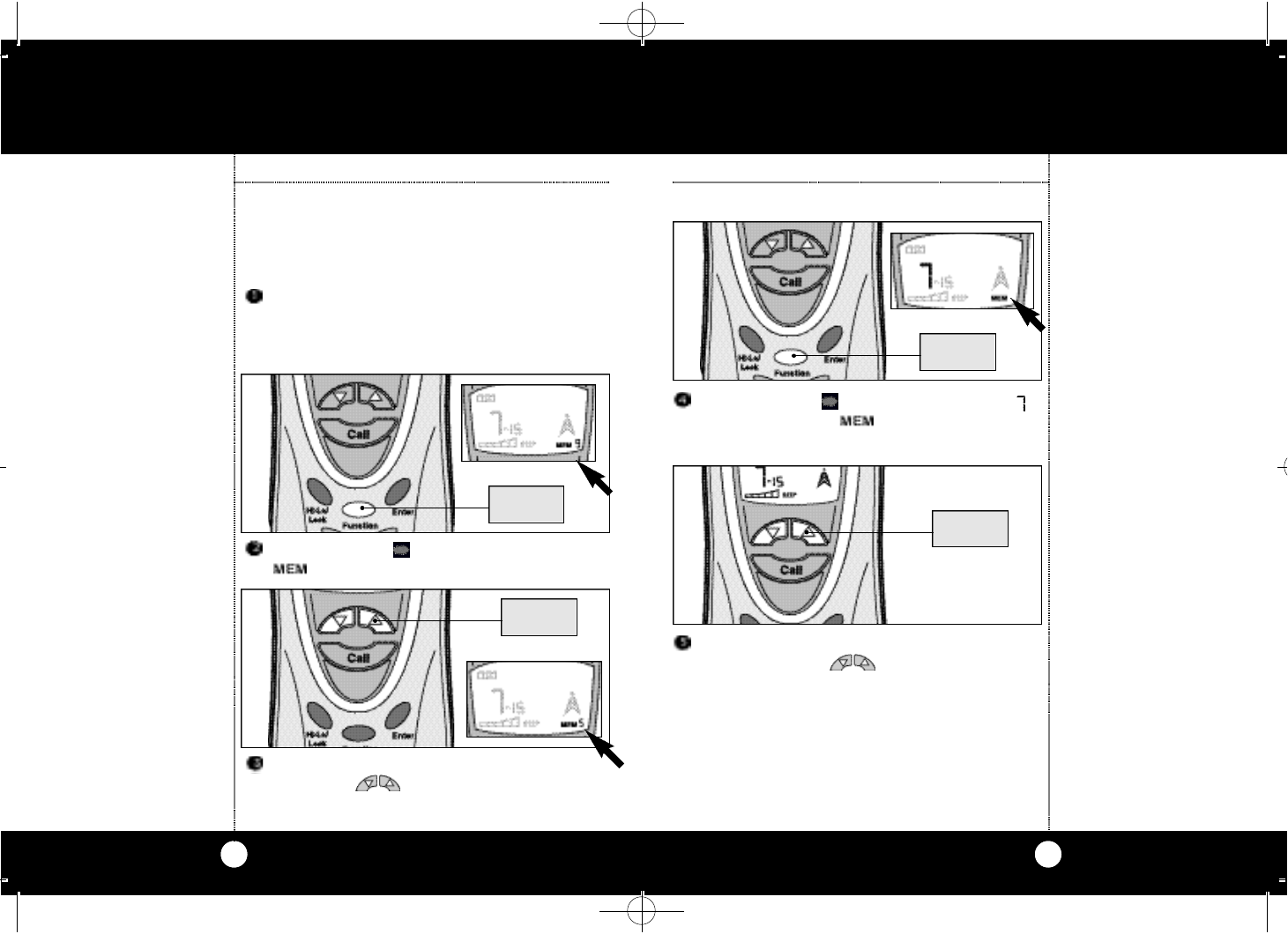
Advanced Features
21
Programming
Memory
Locations
Advanced Features
20
Press and release Function Button again.
Main Channel and ( ) Icon will flash.
Select desired main channel you wish to store
(1-15) by pressing Channel Button up
or down.
Programming Memory Locations continued
Note
Once you enter memory
mode you can talk and
listen to any channel you
select after programming is
complete. See Using
Memory Locations section
on page 24.
PRESS AND
RELEASE
PRESS AND
RELEASE
Press and release Function Button until
( ) icon and a memory location flashes.
Select memory location you wish to change
by pressing Channel Button up or
down.
Programming Memory Locations
Your microTalk Professional has 10 memory (0-9)
locations for storing your most frequently used
channels.
Turn on microTalk Professional.An audible
“tone”will indicate the unit is on and then the
LCD will go through a 3 second self-test and
then go to Operational Mode.
PRESS AND
RELEASE
PRESS AND
RELEASE
Programming
Memory
Locations
Cobra PR 2000 manual M(4217)A 12/4/00 4:18 PM Page 20


















