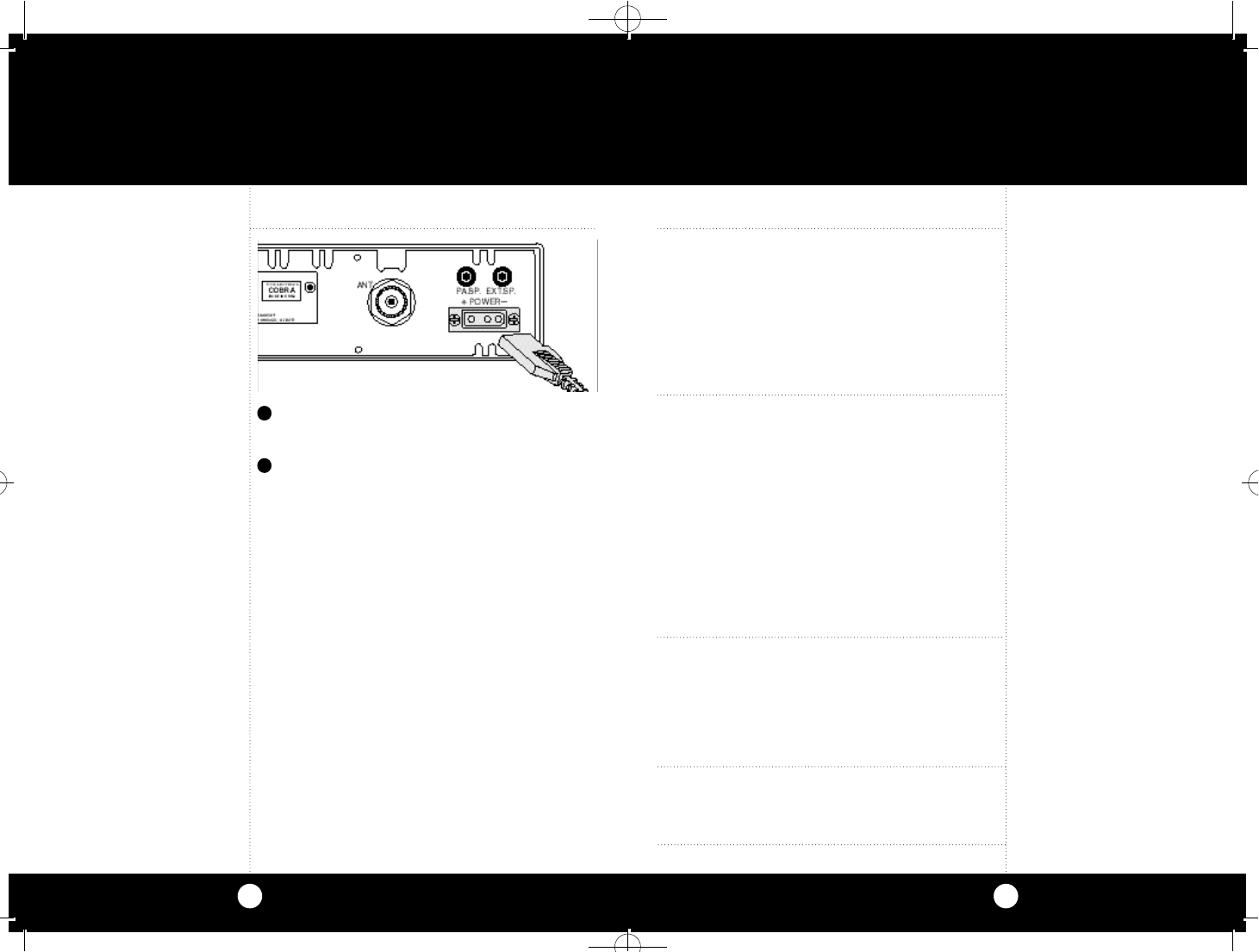
How Your CB Can Serve You
27
Home And Office Set-Up
26
Connect properly installed and matched base
station antenna.
Plug power cable into back of unit marked
“Power”. Be sure to observe polarity markings.
2
3
1. Set to channel 9 for emergencies
Be sure antenna is properly connected.
2. CB Distress Data
When transmitting an emergency,you should
request a “REACT BASE”and provide the CB
distress data (called CLIP):
C all Sign Identify yourself.
L ocation Be exact.
I njuries Number.Type.Trapped?
P roblem Give details and help needed.
Transmit C L I P re pe atedly so any monitor can assist.
Channel 9
Emergency
Messages
Note
If no response on channel 9,
try channels 19 or 14.
• Warn of traffic problems
• Provide weather and road data
• Provide help in event of an emergency
• Provide direct contact with home or office
• Assist police by reporting erratic drivers
• Get “local information”to find destination
• Communicate with family and friends
• Suggest spots to eat and sleep
• Keep you alert while traveling
A Few Rules You Should Know
A. Co nve r s a tions cannot last more than 5 minute s
with another station. A one minute break is
required to let others use the channel.
B. You cannot blast others off the air by use of
illegally amplified transmitters or illegally
high antennas.
C. You cannot use CB to promote illegal activities.
D. Profanity is not allowed.
E. You may not transmit music with a CB.
F. Selling of merchandise and/or services is
prohibited.
A Few Rules
You Should
Know
25 NWST Manual3.3 6/15/99 12:43 PM Page 26


















