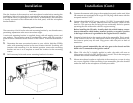1312
Operation (Cont.)
Operating Procedure to Transmit
1. Be sure the operator has read and understands part 95, F.C.C. Rules and
Regulations prior to operating the transmitter.
2. Select the desired channel.
3. Set the DYNAMIKE control fully clockwise.
4. The receiver and transmitter are controlled by the press-to-talk switch on the
microphone. Press the switch and the transmitter is activated; release switch
to receive. When transmitting (on a clear channel), hold the microphone two
inches from the mouth and speak clearly in a normal voice.
Be sure the antenna is properly connected to the radio before transmitting.
Prolonged transmitting without an antenna, or a poorly matched antenna,
could cause damage to the transmitter.
Operating Procedure for Public Address
1. Connect a PA speaker to the PA jack provided on the rear panel.
2. Place PA/CB/ANL switch into the PA position.
3. Depress push-to-talk switch on micÑspeak in normal voice.
4. Adjust PA speaker volume with front panel DYNAMIKE control.
When the Volume control is rotated clockwise, activity on the CB channel
will be heard through the PA speaker.
Operating Procedure to Receive Weather Band
1. Place CB/WX Switch in the WX position
2. Turn the Weather Channel Selector (1-7) until you find the Weather Channel
with the clearest reception. Sometimes more than one channel can be
received depending on your location in the broadcast area; however, the
closest broadcast to you will be the one with the clearest signal (the least sta-
tic or background noise).
3. If threatening weather is nearby, the National Weather Service may broad-
cast a 10 second alert tone. This tone will be heard through the CB, even if
the CB/WX Switch is in the CB mode or the unit is turned off if desired (see
NOTE below). This enables you to monitor CB frequencies and still be
warned by the National Weather Service Emergency Alert. When you hear
the alert, place the CB/WX switch in the WX position. You will then be able
to hear the Weather Warning Broadcast.
NOTE: If you are using the CB mode, remember to change the CB/WX
Switch from CB to WX every so often to make sure you are continually
tuned to the clearest/closest weather band channel in case an alert is
broadcast.
4. You can completely disable the Emergency Weather Alert feature by turning
the Weather Channel Selector to the OFF position.
How SoundTracker Works
SOUNDTRACKER SYSTEM
While previous systems only Òblanked outÓ or limited noise in higher sound
frequencies, the revolutionary new SoundTracker System actually reduces noise
while leaving the signal intact in the reception mode. In the transmission mode,
it actually strengthens the signal, providing you with a significant reduction in
noise on reception and transmission.
Sound clarity is measured by the ratio of the signal level to the noise
level. The higher the signal-to-noise ratio, the better the sound.
HOW SOUNDTRACKER WORKS
On Reception–“Cuts Noise Coming In”
With a normal CB, distant signals fall below the squelch level and are unintelli-
gible. With a SoundTracker CB, the noise level is cut by up to 90%, which
increases the signal-to-noise ratio and dramatically improves signal clarity. This
also allows you to significantly reduce the squelch level, which greatly expands
your listening range.
On Transmission–“Strengthens Signals Going Out”
A SoundTracker CB strengthens the transmit signal by more effectively using
the available RF power output of the CB. The result is improved transmission
signal clarity and an expanded transmission range.