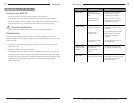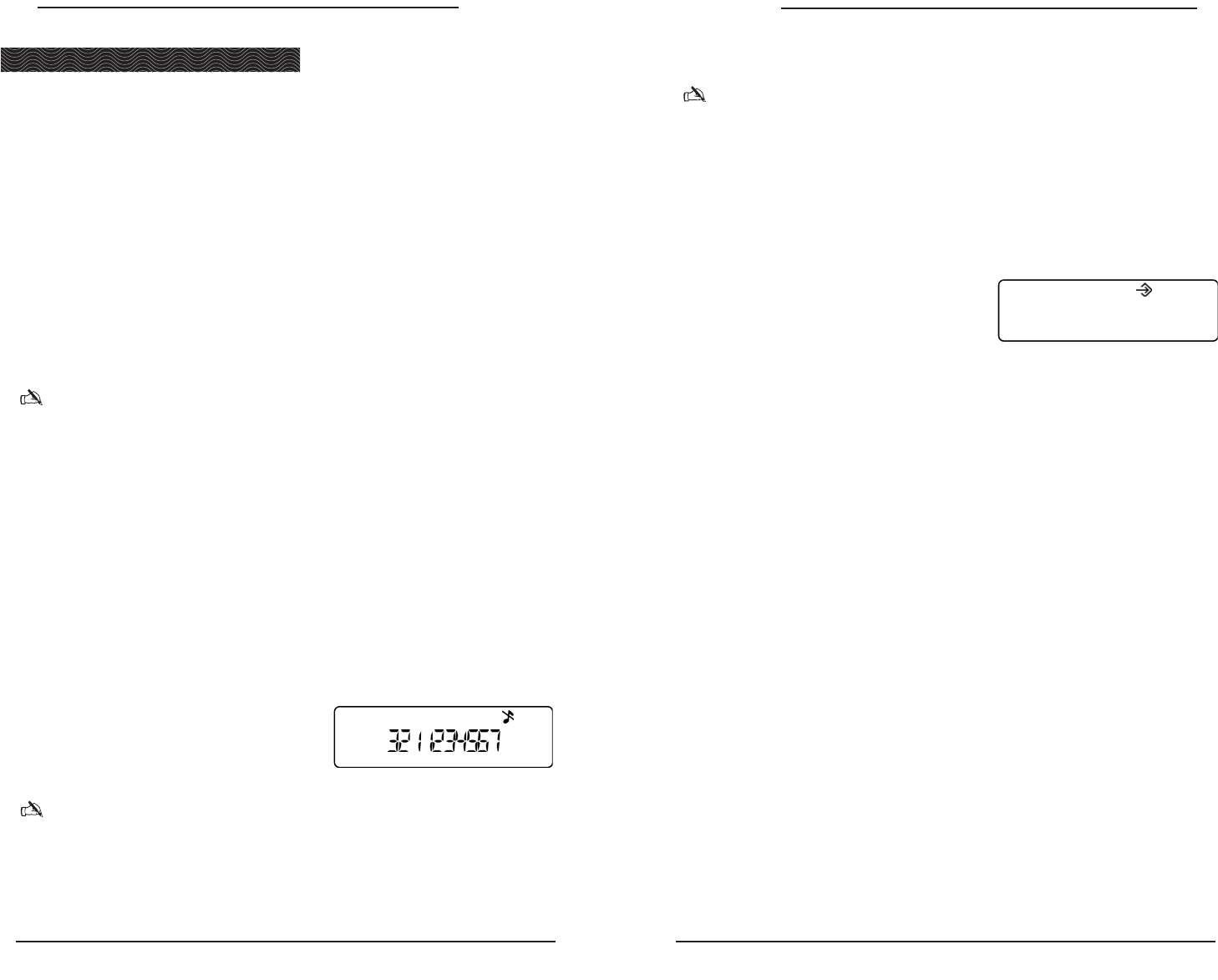
Technical Services Group ~ 1-800-283-5936 (USA) ~ 1-801-974-3760
User Options
9
Technical Services Group ~ 1-800-283-5936 (USA) ~ 1-801-974-3760
User Options
8
To mute during ringing
• Press the star (*) or the MUTE key to mute the ringer for the duration of the ringing.
Note:This only mutes the current ring.Once a new call comes in,the ringer will not be muted.
Programming options
To allow for individual preferences and enhance ease of use, eight features can be
programmed: ringer melody, dialing mode, flash duration, local phone number, speed dial
for conferencing services, speed dial for service center, country setting and AGC/ALC.You
may also restore factory defaults.
To change ringer melody
1.
Press and hold the REDIAL/PROG key until the
Program icon appears on the LCD screen.
2. Press 1 to enter the Ringer Melody menu.
There are five available melodies.
3. Press
REDIAL/PROG.The current melody
selection flashes.
4. Press keys
1–5 to play the corresponding melody.The selected melody plays once.
5. Press
REDIAL/PROG to save the selection. Press CLEAR to exit programming.
To change dialing mode
1.
Press and hold the
REDIAL/PROG key until the Program icon appears on the LCD
screen.
2. Press 2 to enter the Dialing Mode menu.There are two dialing modes: tone and
pulse.The current dialing mode is shown on the screen (T for tone, P for pulse).
3. Press
REDIAL/PROG
.The current mode flashes.
4. Press
1 to select tone or 2 to select pulse.
5. Press
REDIAL/PROG
to save the selection. Press CLEAR to exit.
To change flash duration
1.
Press and hold the REDIAL/PROG key until the Program icon appears on the LCD
screen.
2. Press 3 to enter the Flash Duration menu.The current duration is shown in
milliseconds.There are five duration settings: 600, 300, 150, 100 and 80.
3. Press
REDIAL/PROG
.The current duration flashes.
4. Press keys
1–5 to select a new duration setting.
5. Press
REDIAL/PROG
to save the selection. Press CLEAR to exit.
Call options
In addition to the basic phone operations described in the previous section, you can
perform any of the following functions during a call: temporarily change to tone dialing,
send a flash signal, display phone number and adjust speaker volume.
To temporarily enable tone dialing
If you have programmed the phone to use pulse dialing (see page 9), you may need to
temporarily change to tone dialing during a call to access voicemail systems, enter pass-
codes or extensions.To temporarily change to tone dialing:
• Press the star (*) key. A special character appears on the LCD screen. All
numbers entered after this character will use tone dialing.When the call is
finished, the dialing mode will revert to pulse.
Note: When more than 18 characters are entered, a scroll icon appears on the LCD
display and the numbers scroll from right to left.
To send a Flash signal
If your telephone service includes call transfer, call waiting, or conference calling, you can
use the Flash key. Refer to your local telephone service for details.
To display your local number during a call
• Press CLEAR.The phone number will appear.This feature must be programmed
before use. See page 10.
To adjust loudspeaker volume
• Press the VOLUME UP key while on a call to increase volume.
• Press the
VOLUME DOWN key while on a call to decrease volume.
To turn the ringer on/off
• While in standby, press and hold the star (*)
key.The Ringer Off icon will illuminate when
the ringer is turned off.The icon will not
appear when the ringer is on.
Note: When the ringer is off, LEDs will still flash to indicate an incoming call.
Figure 8.Ringer Off icon.
Figure 9.Programming options
User Options