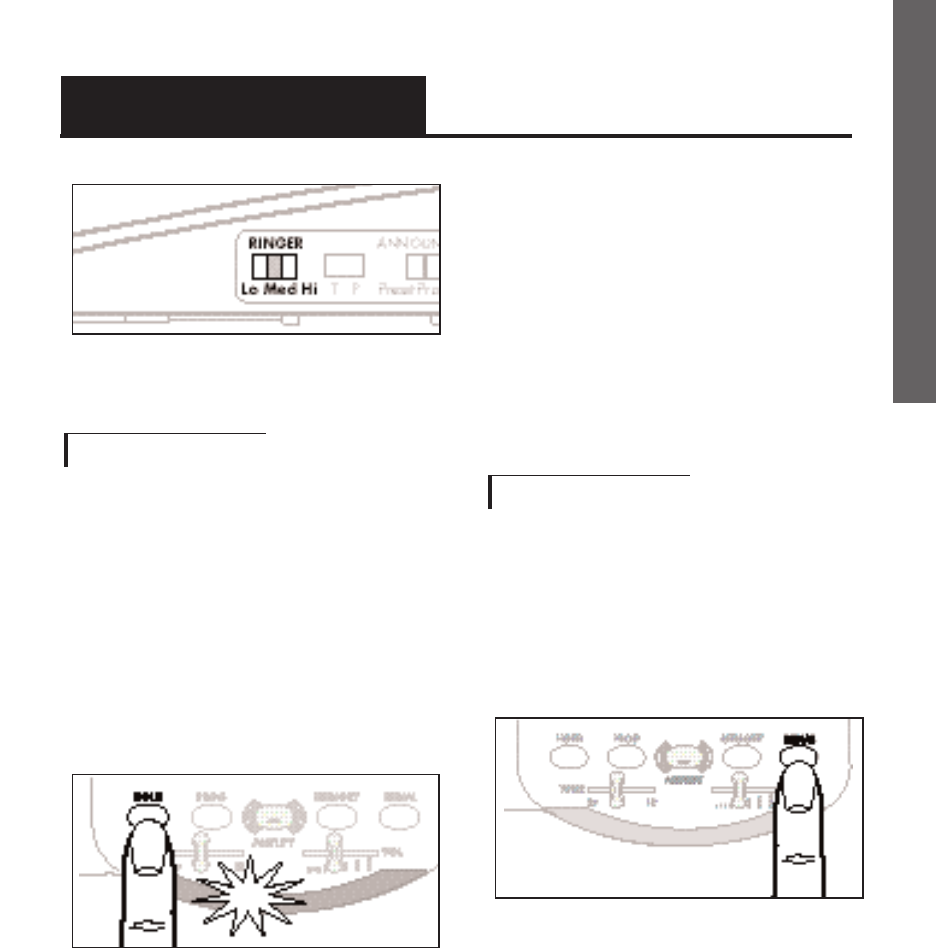
E
N
G
L
I
S
H
E
S
P
A
Ñ
O
L
F
R
A
N
Ç
A
I
S
9
Operating your JV-35
E. Hold
1. To put the phone on
hold, press the
HOLD
button and put the
handset in its cradle.
The red light in the Ring
Flasher shows
HOLD
is on.
2. To return to your call,
pick up the handset.
Note: When the JV-35 is on
HOLD, if you pick up another
phone that is on the same
line, the JV-35 will
automatically hang up. You
can continue your call on the
other phone.
F. Last Number Redial
Lift the handset and press
the
REDIAL button to dial
the last number you
dialed.
Fig. 13 - Ringer Switch
Fig. 14 - Hold button
Fig. 15 - Redial


















