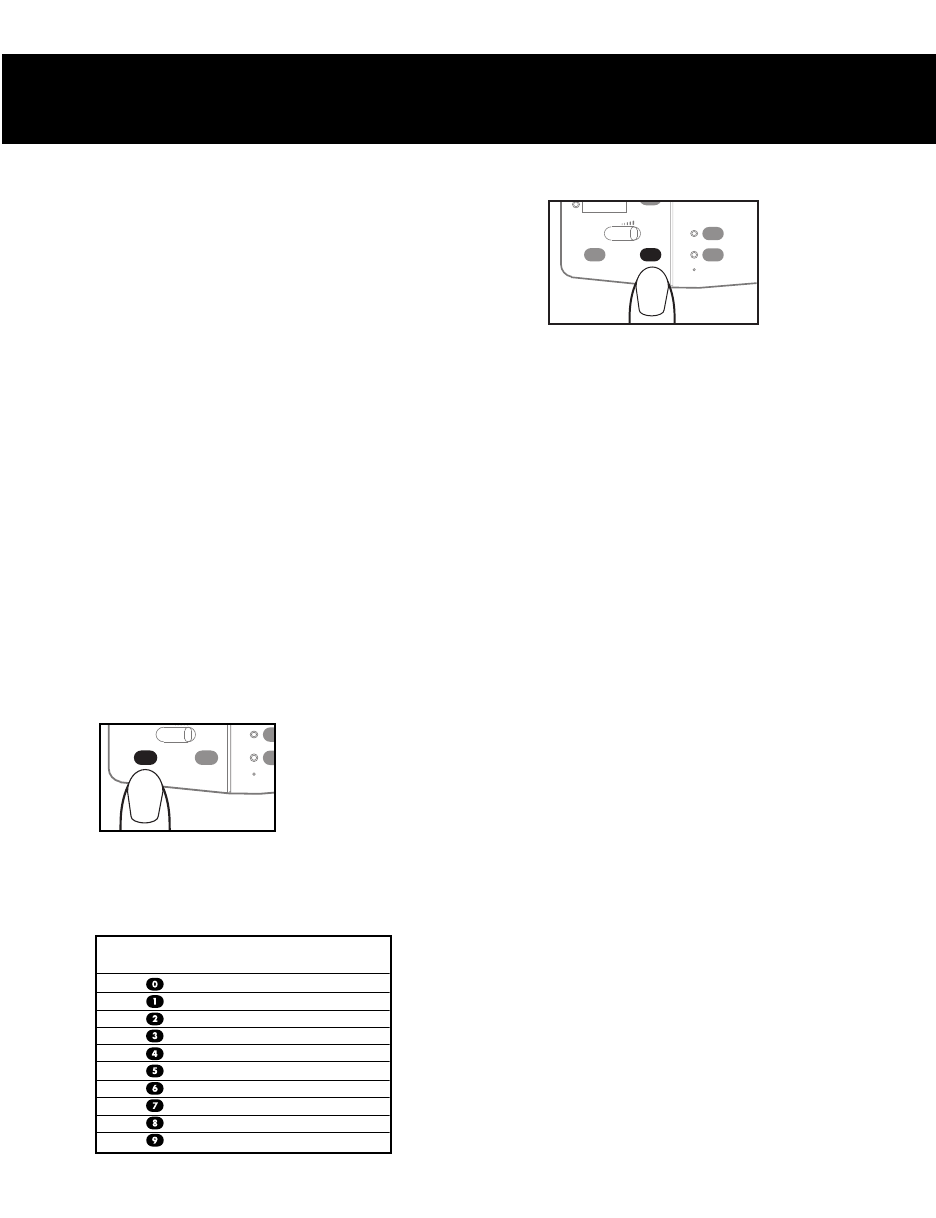
CHAPTER 4
(CONTINUED)
You may set up the RC in the following manner
to better suit your needs.
Setting the Scan Function
If you have RC100:
Only the first six numbers in the memory are
automatically scanned. It stops at each memory
location for 5 seconds to allow you to select.
To turn scan function off (or on):
1. Press PROGRAM.
2. Press 0 on the keypad to turn it off;
or press 1 key on the keypad to turn it on.
3. Press SCAN button.
If you have RC200:
All memory locations with numbers stored are
automatically scanned. The scan rate deter-
mines how long the RC200 pauses at each
memory location before moving on to the next
one.
To turn scan function on or off:
1. Press PROGRAM.
VOL
PROG
SCAN
MUTE
HEADSET
MIC
Key Entered
Length of Pause at Each
Location in Seconds
Scan Function Off
5
4.5
4
3.5
3
2.5
2
1.5
1
Figure 7
5
Figure 6
2. Using chart, select length of pause and press
the corresponding digit on keypad.
To turn Voice Activation on (or off)
(RC200 only):
1. Press PROGRAM.
2. Press MUTE button twice.The MUTE
indicator flashes once, and the RC200
emits four beeps to confirm that
Voice Activation has been turned on.
3. To turn it off, repeat steps 1 and 2.
This command is confirmed by four beeps.
To turn the Unanswered Call Indicator
(RC200) feature off (or on):
1. Press PROGRAM.
2. Press HEADSET button twice.
(Emits four beeps to confirm command).
3. To turn it on again, repeat steps 1
and 2, and the HEADSET indicator
flashes once.
To turn the Voice Mail Indicator feature
on (or off), (RC200 only):
1. Press PROGRAM.
2. Press FLASH/PAUSE button twice.
RC200 emits four beeps and the
FLASH/PAUSE indicator flashes once.
3. To turn it off again, repeat steps 1
and 2, and the FLASH/PAUSE
indicator does not flash.
To turn the Remote Flash feature on (or
off) (RC200 only):
1. Slide remote flash switch to "On"
(or "Off") position.
3. Press SCAN button.
Figure 8
VOL
PROG
SCAN
MUTE
HEADSET
MIC


















