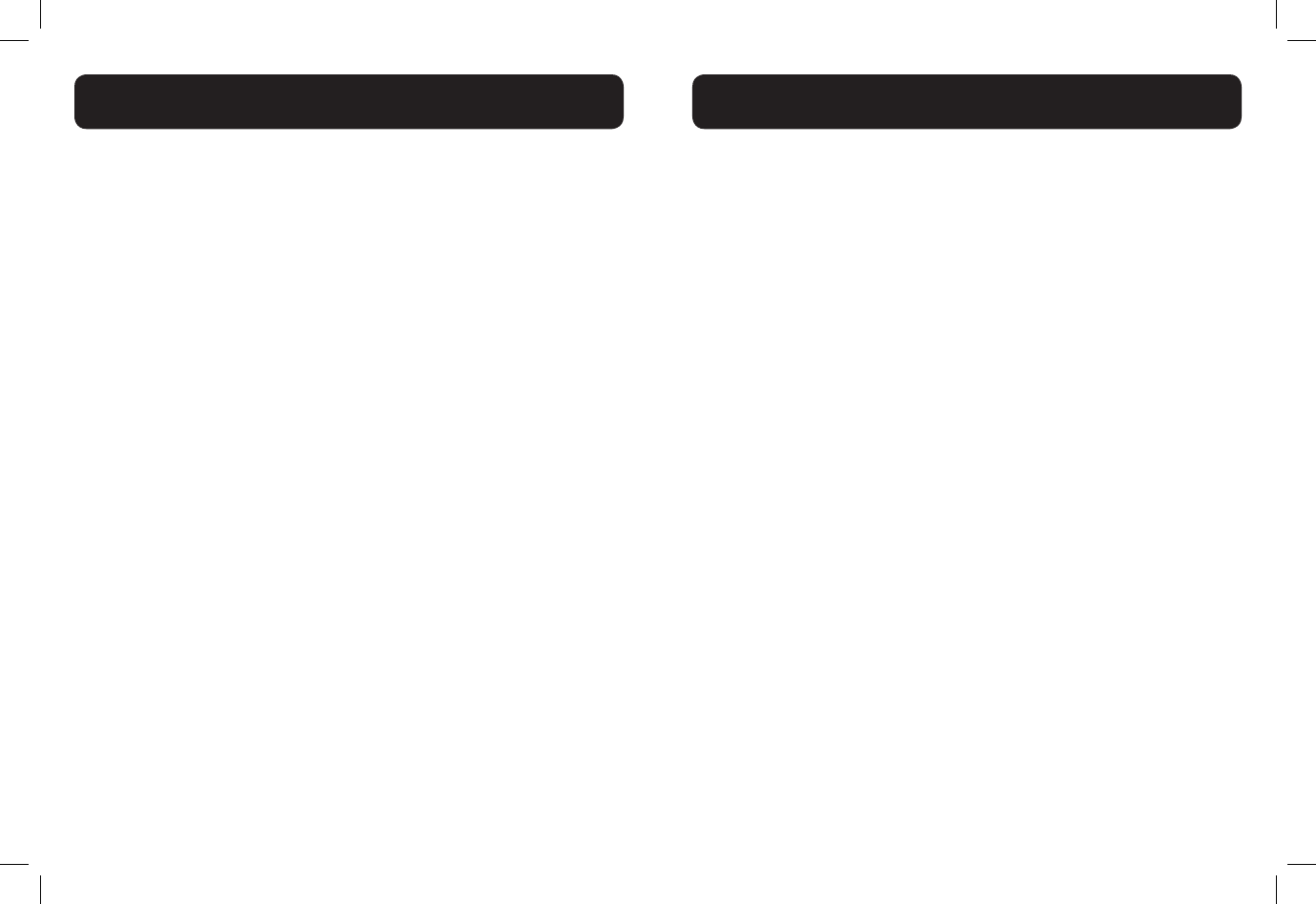
2 3
DIRECTORY
Add a New Directory Entry..........................................................27
View a Directory Entry...................................................................27
Search a Directory Entry by Name.............................................28
Edit a Directory Entry.....................................................................28
Delete a Directory Entry...............................................................29
SPEED DIAL NUMBERS
Add a Speed Dial Number..............................................................30
Dial a Speed Dial Number..............................................................31
Delete a Speed Dial Number.........................................................31
CALLER ID FEATURES
Missed Calls Indicator......................................................................32
Reasons for Missing CID information..........................................33
View the Call Log Entries...............................................................33
Store a Call Log Number into the Directory............................34
Delete an Entry in the Call Log....................................................34
Delete the Entire List in the Call Log..........................................34
HANDSET SETTINGS
LCD Language Settings....................................................................35
Voicemail waiting...............................................................................35
Clear Voicemail Indication...............................................................35
Set Date and Time............................................................................36
CID Time Synchronization..............................................................36
Set the Ringer Tone..........................................................................37
Set the Ringer Volume.....................................................................37
Set Key Tone......................................................................................37
BASE SETTINGS
Change the dial mode.....................................................................39
Set the Home Area Code...............................................................39
REGISTER/DEREGISTER HANDSETS
Register a Handset...........................................................................40
Deregister All Handsets.................................................................41
TROUBLESHOOTING
Troubleshooting................................................................................42
TABLE OF CONTENTS
TABLE OF CONTENTS


















