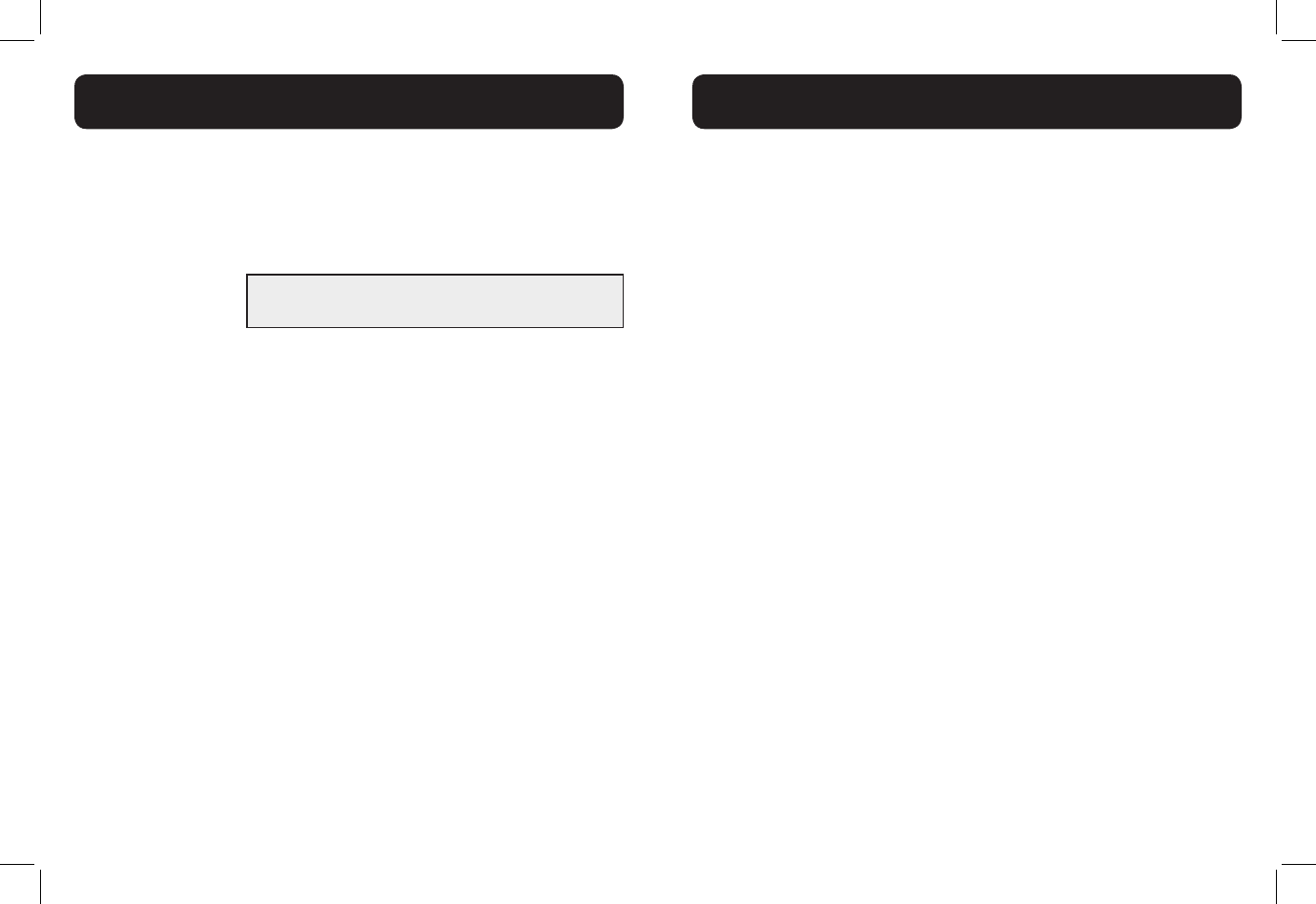
18 19
Audio Tone Settings
Use this feature to change the quality of the audio of the handset to best suit
your hearing.
While you are on a call, press TONE repeatedly to select an equalizer setting:
Bass, Natural, Treble 1 or Treble 2, (the default setting is Natural).
The tone setting remains set until you change it again.
Audio Boost
Use the audio boost feature to enhance the clarity and loudness of your
caller’s voice on the handset earpiece .
To turn on this feature:
While you are on a call using the handset earpiece, press BOOST. The
AUDIO BOOST icon appears until you turn off this feature.
You must press BOOST every time you want to activate the feature.
To turn off this feature:
Press BOOST.
- OR -
Audio boost ends when you switch from the handset earpiece (normal
handset use) to the speakerphone.
Note:
Audio Boost ends when you end the call. If you end a call when the audio
boost feature is on, the handset earpiece listening volume automatically resets
to level 1 (the minimum setting) for the next call.
Volume Control (earpiece and speakerphone)
During a call:
Press <UP/DOWN> to increase or decrease the listening volume. The current
setting is shown. When the volume reaches the minimum or maximum setting,
you hear two beeps. When you end the call, the setting will remain at the last
selected level.
Note: The handset earpiece volume setting (1-5) and speakerphone volume
setting (1-6) are independent.
Mute
Use the mute function to turn off the microphone while on a call. You can hear
the caller, but the caller does not hear you.
1. To mute the call
During a call, Press<MUTE/X>. When mute is on, the handset screen
shows Muted for a few seconds and the MUTE icon appears until you
turn off mute. Or mute is automatically canceled when you end the call.
Note: Mute will also be canceled automatically when you press <TALK
ON/ FLASH> to answer the second waiting call.
2. To un-mute the call
When mute is on, press <MUTE/X> and then resume speaking. When mute is
off, Microphone on appears temporarily on the handset screen.
HANDSET AUDIO OPERATION
HANDSET AUDIO OPERATION
WARNING: VOLUME MAY BE LOUD.
PROCEED WITH CARE.


















