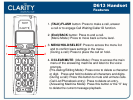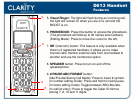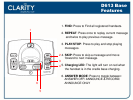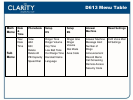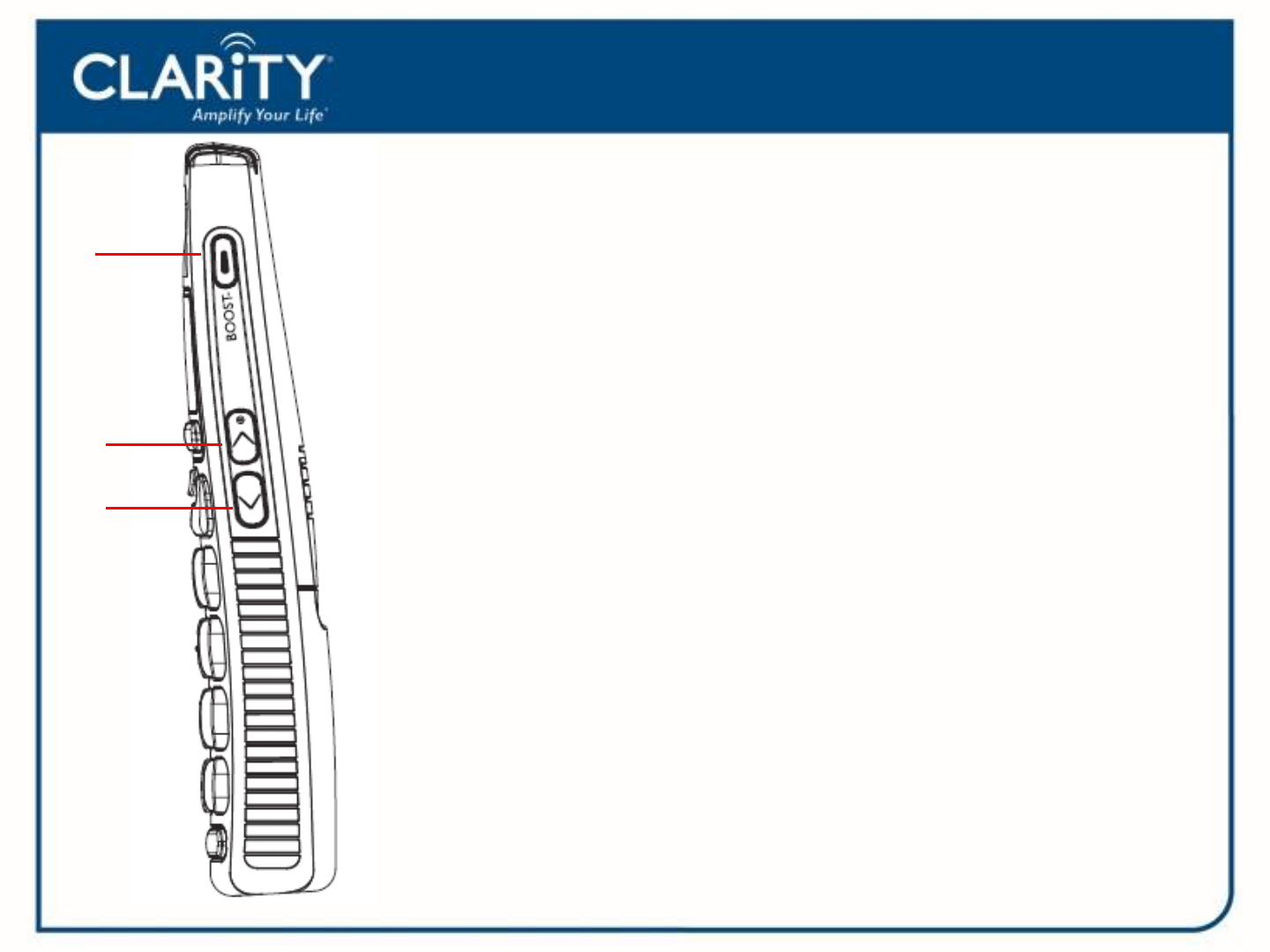
D613 Handset
Features
10. BOOST button: Press to engage the extra amplification
of 30 decibels. (Screen will briefly display BOOST ON).
11. UP (Scroll Up/Volume Up/Call List)
(Idle Mode): Press to access the call list.
(Menu Mode): Press to scroll up.
(Editing Mode): Press to move cursor to the left.
(During a call/Answer Machine Mode): Press to increase volume.
12. DOWN (Scroll Down/Volume Down/ Redial List)
(Idle Mode): Press to access the redial list (up to 32 digits up to 5
calls).
(Menu Mode): Press to scroll down.
(Editing Mode): Press to move cursor to the right.
(During a call/Answer Machine Mode): Press to decrease volume.
(Call List/Phonebook/redial list entry): Press to scroll down the list.
10
11
12