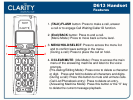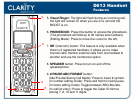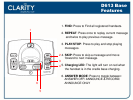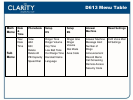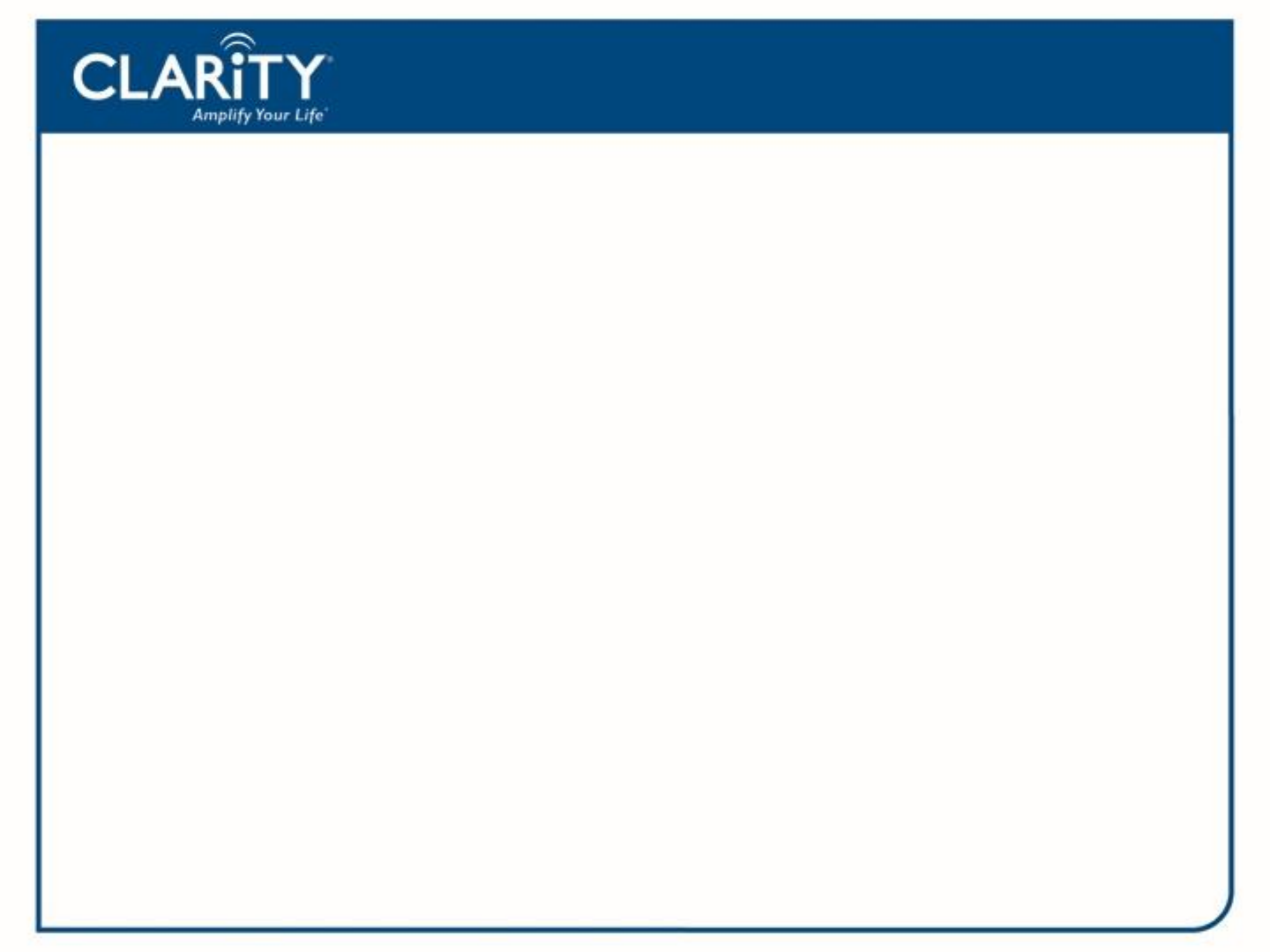
D613 Menu
There are six main menu options on the D613: Date & Time, Phonebook, Setup HS, Setup
BS, Answer Machine and Reset Settings.
To navigate through the menu:
1. Press the MENU button.
2. Press the UP/DOWN arrow buttons to scroll through the menu;
3. Press the MENU button to open a sub-menu or to select an option. Press the
(Talk Off)/BACK
button to go back to the previous menu level or to cancel an action.
Note: If you do not press any button for 30 seconds the display will automatically
return to standby.