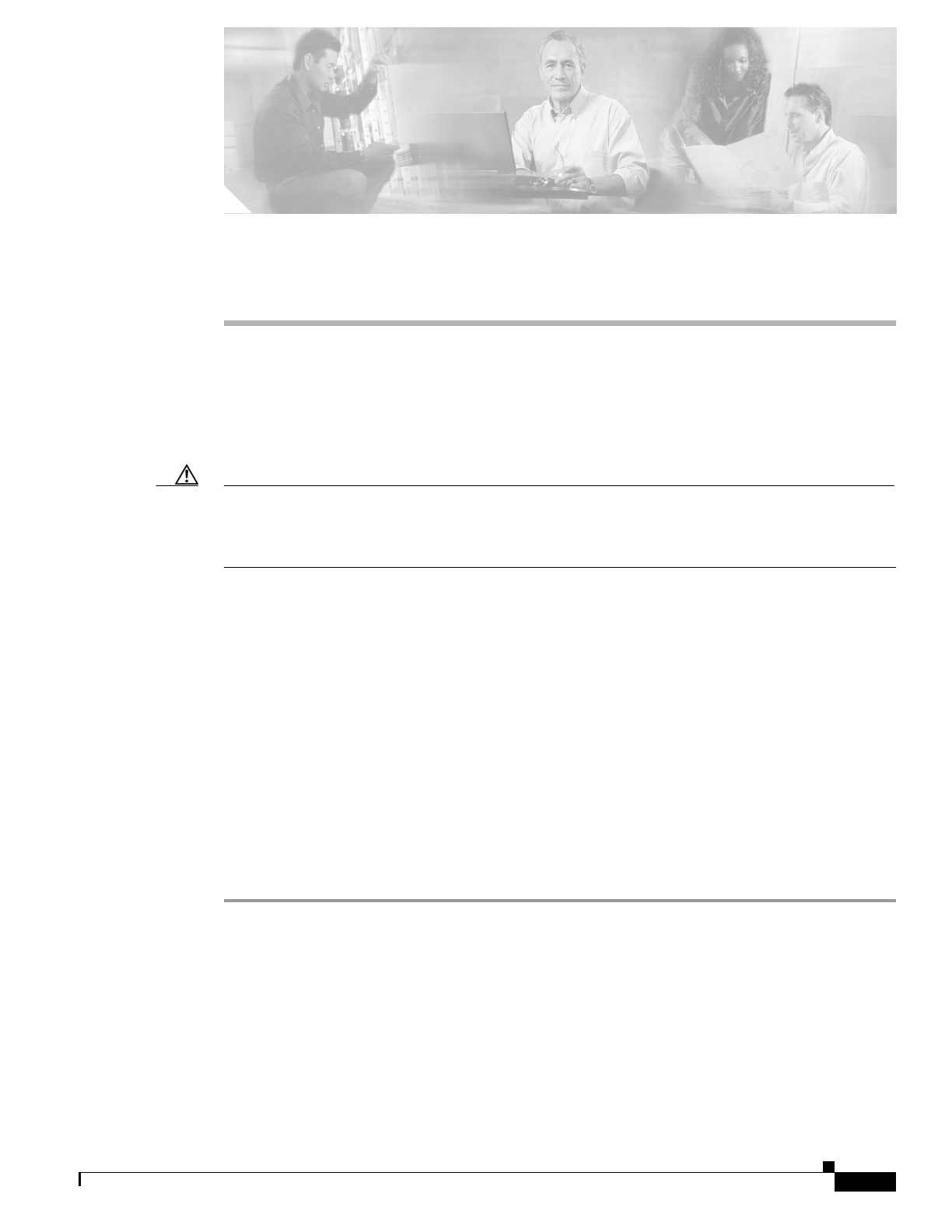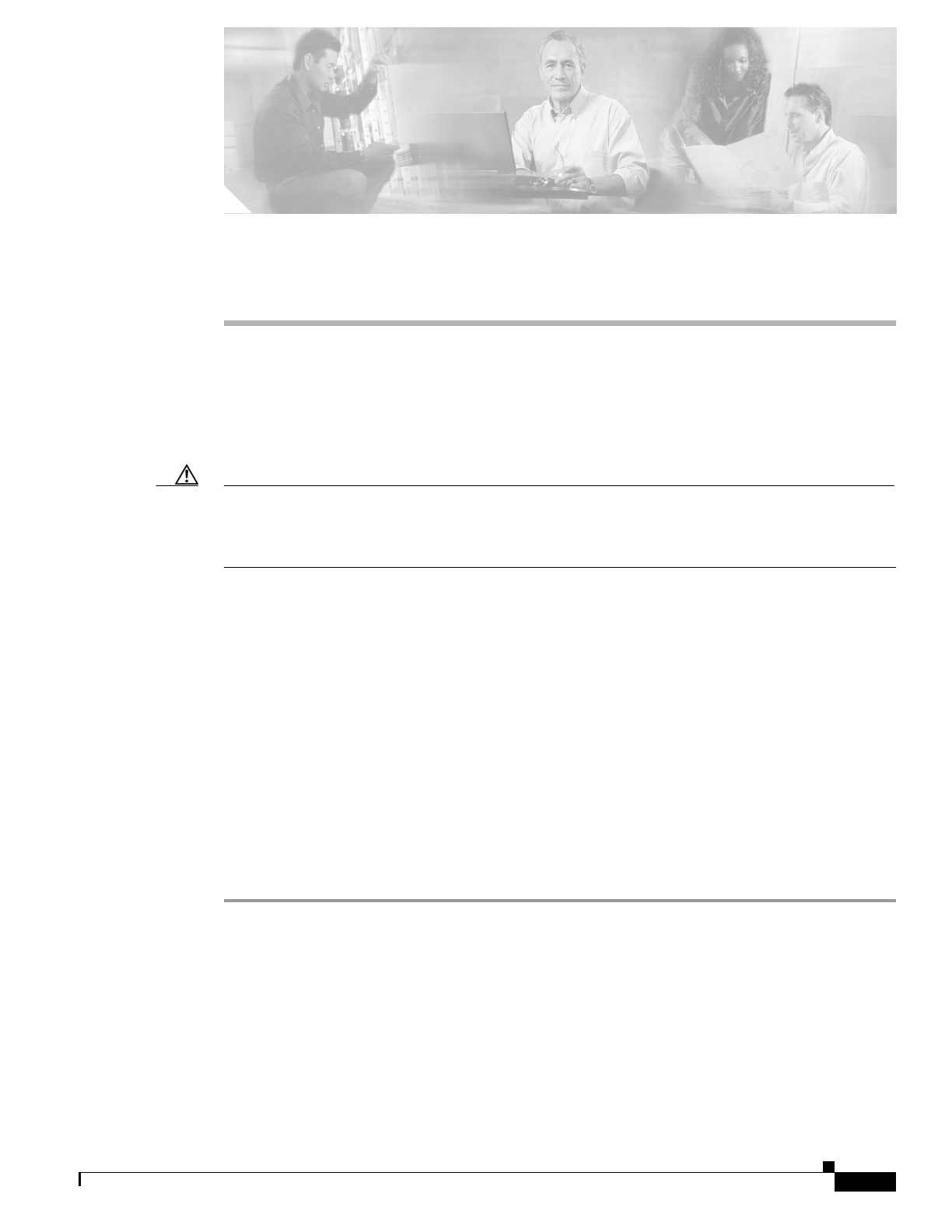
CHAPTER
9-1
Cisco Voice Provisioning Tool User and Phone Management Guide
OL-7700-01
9
Performing Bulk Operations for Users
Bulk provisioning functionality in the Cisco Voice Provisioning Tool allows you to add or modify a large
number of users or a large number of phones/device profiles (and the corresponding configuration
settings). Before you perform any bulk operations, review the “Overview of the Comma Separated Value
(CSV) File” section on page 8-5, which describes the CSV file format and caveats for the CSV file.
Caution Because bulk operations typically take a long time to complete and because bulk operations may
adversely affect processing performance, we recommend that you perform bulk operations during
off-hours. You can schedule the bulk operation to occur at a time when the system will be minimally
impacted.
This chapter contains information on the following topics:
• Importing Users in Bulk, page 9-1
• Modifying Bulk Import Operations, page 9-2
• Exporting Users in Bulk, page 9-3
• Modifying Bulk Export Operations, page 9-3
• Obtaining Information on the Bulk Provisioning User Configuration Settings, page 9-4
Importing Users in Bulk
To import users in bulk, perform the following procedure:
To Import Users in Bulk
Step 1 In the Cisco Voice Provisioning Tool, choose Voice Provisioning > Bulk Provisioning > Bulk Import.
Step 2 From the Operation Type drop-down list box, choose the applicable bulk operation.
Step 3 In the Task Name field, enter a name for the bulk operation.
Step 4 In the Description field, enter a description for the bulk operation.
Step 5 In the File field, enter the name of the CSV file, or browse to the file location by clicking the Browse
button.
After you click Save, the CSV file is uploaded to the Cisco Voice Provisioning Tool server.
Step 6 From the File Encoding drop-down list box, choose the type of format that your file supports.