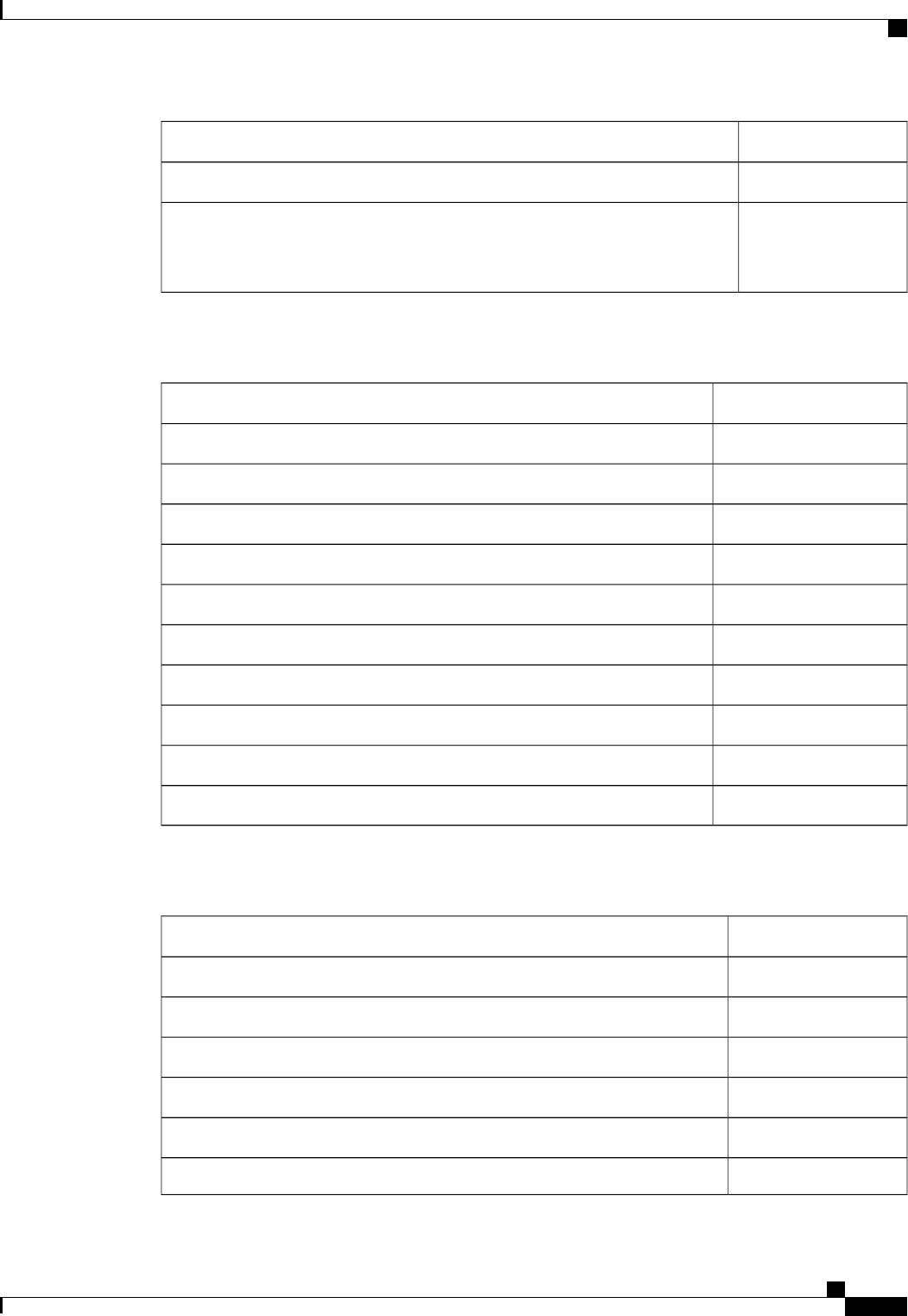
Key(s)Action
(Not available on some systems)
9Switch between using the phone keypad and using voice commands (Connection
8.5 and later)
(Not available on some systems)
Send a Message Menu and Shortcuts (Standard Conversation)
After recording and addressing a message, press:
Key(s)Action
#Send message
9 1Add name
1Mark message urgent
2Request return receipt
3Mark message private
4Set future delivery
5Review recording
6Rerecord
7Add to the message
9 3Mark message secure
During Message Menu and Shortcuts (Standard Conversation)
While listening to a message, press:
Key(s)Action
1Restart message
1 2Play message by number
1 4Play previous message
1 6Play next message
2Save
3Delete
User Guide for the Cisco Unity Connection Phone Interface (Release 8.x)
OL-21232-01 3
Cisco Unity Connection Phone Menus and Voice Commands
Phone Menus for the Standard Conversation


















