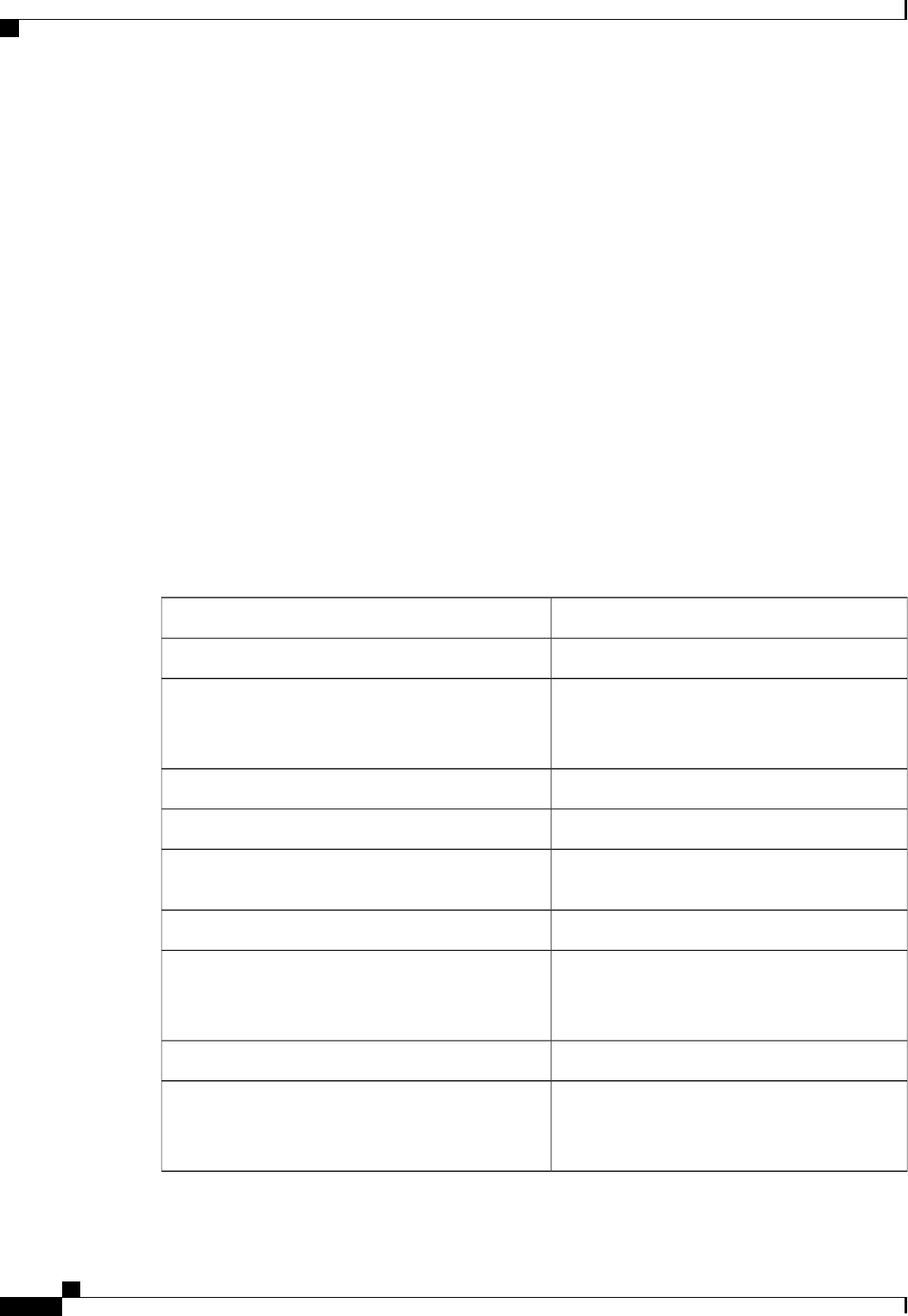
Voice Commands
The tables below list voice commands and applicable keys for the following menus when you are using the
voice-recognition input style:
• Main Menu (Voice Commands), page 22
• Send a Message Menu (Voice Commands), page 24
• During Message Menu (Voice Commands), page 24
• During Meeting Reminder Menu (Voice Commands), page 25
• After Message Menu (Voice Commands), page 26
• Universal Actions (Voice Commands), page 27
Main Menu (Voice Commands)
For select commands, you can press a corresponding key without turning off voice commands. Your Connection
administrator can tell you the available commands and their corresponding keys, or you can say "Touchtone
command Help."
While listening to the Main menu, say:
Voice CommandAction
"Tutorial"Hear a voice command tutorial
"Play <voice messages/emails/faxes/external
messages/receipts/meetings>"
Hear voice messages, emails, faxes*, external
messages*, receipts, or meetings*
(*Not available on some systems)
"Play new messages"Hear all new messages
"Play all messages"Hear all messages (new and saved)
"Play <new/saved/deleted> messages from <name
of user>"
Hear new, saved, or deleted voice messages from a
Connection user
"Send a message"Send a voice message
"Play saved <voice messages/emails/faxes/external
messages/receipts"
Hear saved voice messages, emails, faxes*, external
messages*, or receipts
(*Not available on some systems)
"Play saved messages"Hear all saved messages
"Play deleted <voice
messages/emails/faxes/external messages/receipts"
Hear deleted voice messages, emails, faxes*, external
messages** or receipts
(*Not available on some systems)
User Guide for the Cisco Unity Connection Phone Interface (Release 8.x)
22 OL-21232-01
Cisco Unity Connection Phone Menus and Voice Commands
Voice Commands


















