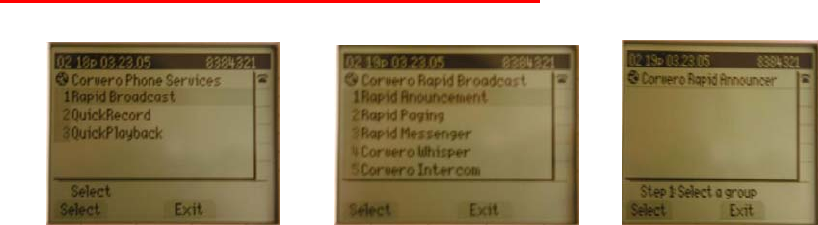
Corvero Intercom and Paging Services:
Step 1: To access the Corvero Services, press the Services
button on your phone. Select Rapid Broadcast or Option 1.
To perform an All – Call, select Rapid Announcement…to
page 1 person directly, go to step 2 below. After you have
selected Rapid Announcement, you are prompted with a screen
where you can select the group you want your All – Call
broadcast to. Select your group, wait for all recipients to be
contacted and speak very clearly into the handset. **Make
sure you use the handset for All – Calls. Using the
speakerphone may cause loud feedback.**












