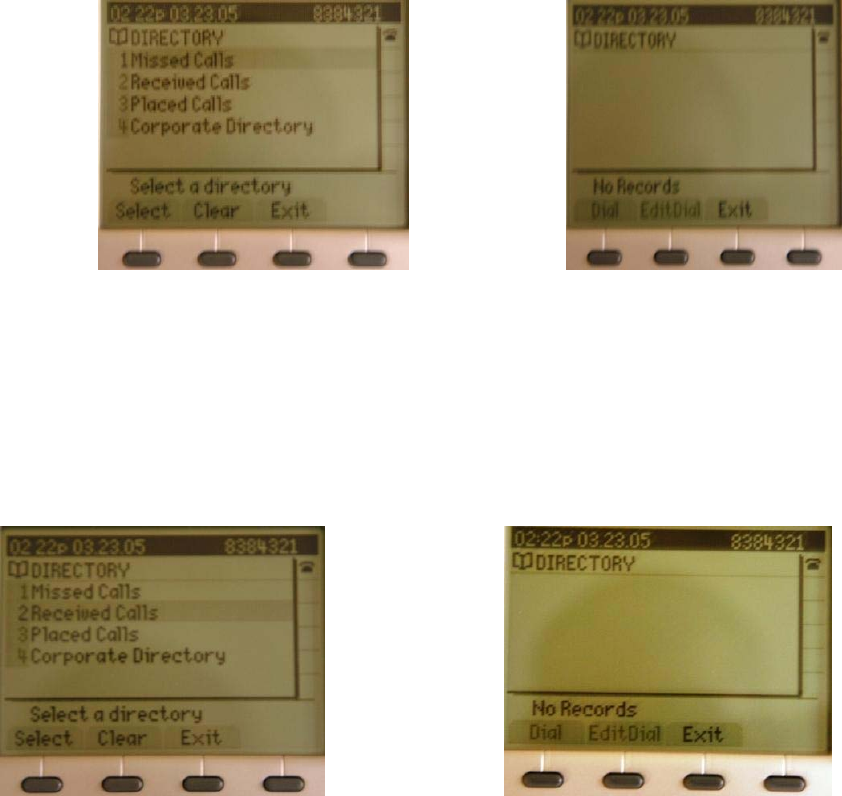
o Missed Calls – Select this option to view calls you may
have missed throughout the day.
o Placed Calls – Select this option to view calls you have
placed.
o Received Calls – This is a log of calls that you have
received.
o Clearing Missed, Placed, or Received Calls – To
clear these directories, press the Directories button and
press clear. This button is located under the screen. (By
pressing Clear, you delete all calls that have been
missed, placed, or received. There is not an option to
clear out just one directory. The Corporate Directory is
remotely managed. You cannot clear it.)












