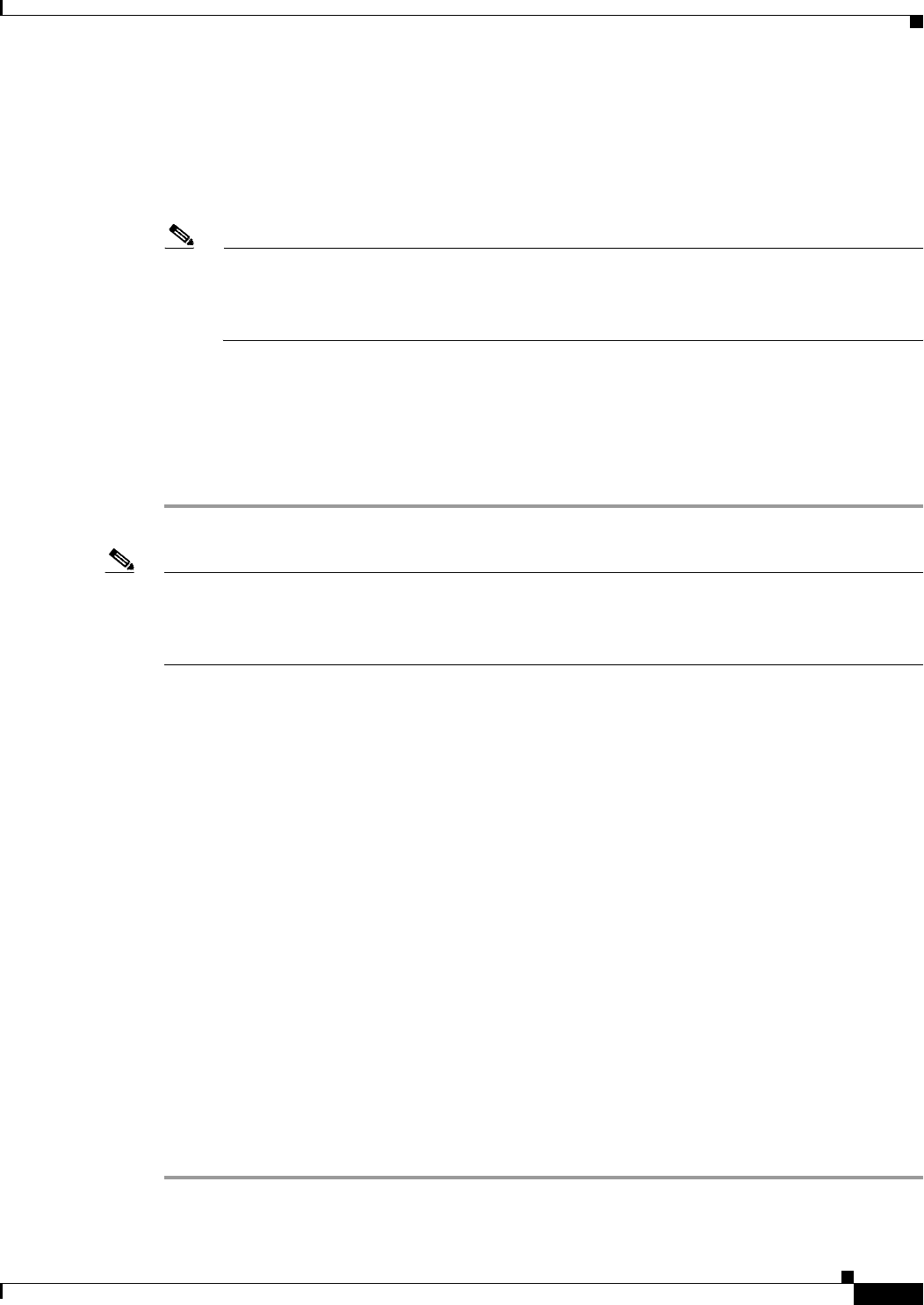
3-9
Cisco Unified IP Phone 7965G and 7945G Administration Guide for Cisco Unified Communications Manager 7.0
OL-15427-01
Chapter 3 Setting Up the Cisco Unified IP Phone
Adjusting the Placement of the Cisco Unified IP Phone
Expansion Module 7915, or 7916 12-Button Line Expansion Module or 7916 24-Button Line
Expansion Module for the Cisco Unified IP Phone Expansion
Module 7916.
In the Firmware Load Information section, there are two fields that specify the firmware load for
Modules 1 and 2. You can leave these fields blank to use the default firmware load.
Note If you are running the SCCP protocol, you can configure a maximum of 42 lines on your phone.
For example, if you configure two 24-line Cisco Unified IP Phone Expansion Modules, you will
have a total of 56 lines (48 lines from the modules in addition to the 8 lines on the phone).
However, only the first 42 lines will be available for use.
In the Firmware Load Information section, there are two fields that specify the firmware load for
Modules 1 and 2. You can leave these fields blank to use the default firmware load.
Step 7 Click the Save icon.
A message displays asking you to reset the phone for the changes to take effect. Click OK.
Step 8 Click Reset for the changes to take effect.
Note Refer users to their Cisco Unified Communications Manager User Options web pages, so they can
configure speed dial buttons and program buttons to access phone services on the Cisco Unified IP
Phone Expansion Module. See the “How Users Subscribe to Services and Configure Phone Features”
section on page A-3 for more details.
Related Topics
• Before You Begin, page 3-1
• Adjusting the Placement of the Cisco Unified IP Phone, page 3-9
• Configuring Startup Network Settings, page 3-13
Adjusting the Placement of the Cisco Unified IP Phone
The Cisco Unified IP Phone includes an adjustable footstand. When placing the phone on a desktop
surface, you can adjust the tilt height to several different angles in 7.5 degree increments from flat to 60
degrees. You can also mount these phones to the wall by using the footstand or by using the optional
locking wall mount kit.
Adjusting Cisco Unified IP Phone Footstand and Phone Height
You can adjust the footstand adjustment plate on the Cisco Unified IP Phone to the height that provides
optimum viewing of the phone screen. See Figure 3-3 for more information.
Procedure
Step 1 Push in the footstand adjustment button.
















