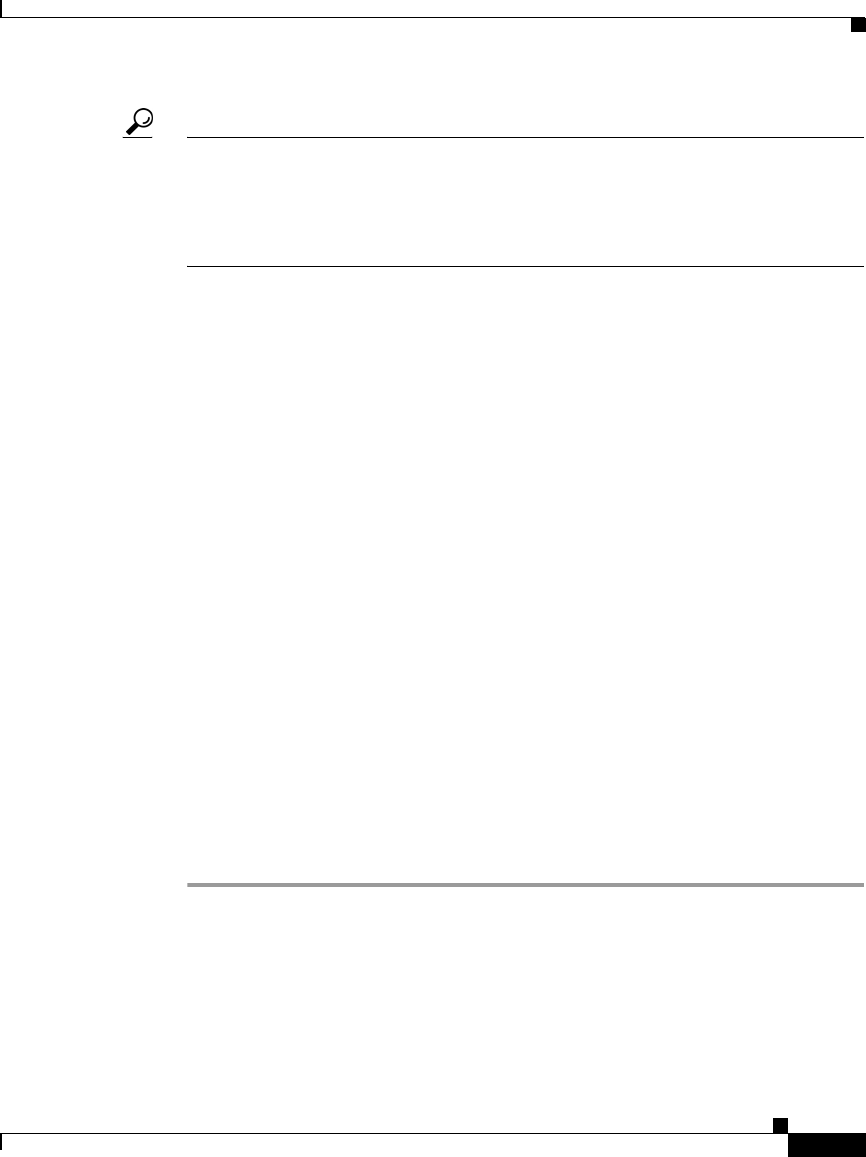
2-11
Cisco IP Phone Administration Guide for Cisco CallManager 3.2, Cisco IP Phones 7960/7940/7910
78-10453-04
Chapter 2 Preparing to Install the Cisco IP Phone on Your Network
Adding Phones to the Cisco CallManager Database
Tip To get help using the Cisco CallManager application, access context-sensitive
help by choosing Help > For this screen from the main menu bar. For
complete instructions and conceptual information, refer to the
Cisco CallManager Administration Guide and the Cisco CallManager System
Guide.
Using Auto-Registration
Use auto-registration if you want Cisco CallManager to assign directory numbers
automatically to new phones as they connect to the IP telephony network. Once a
phone has auto-registered, you can move it to a new location and assign it to a
different device pool without affecting its directory number.
With auto-registration enabled, Cisco CallManager begins the automatic startup
process to obtain a directory number as soon as you connect the Cisco IP Phone
to the network. During auto-registration, Cisco CallManager automatically
assigns the next available sequential directory number to the phone.
Use auto-registration to quickly get all phones into the Cisco CallManager
database. You can then modify any settings, such as the directory numbers, from
Cisco CallManager. If you do not use auto-registration, you must manually add
phones to the Cisco CallManager database or use the Bulk Administration Tool
(BAT).
Use the following procedure as a starting point to enable auto-registration using
the Cisco CallManager Administration application. For additional information,
access context-sensitive help from the application or refer to Cisco CallManager
documentation.
Procedure
Step 1 Log in to the Cisco CallManager Administration application.
Step 2 From the menu bar, choose System > Cisco CallManager.
The Cisco CallManager Configuration window appears.
Step 3 Verify that the “Auto-registration disabled on this Cisco CallManager” setting is
not checked. Cisco CallManager disables the auto-registration by default to
prevent unauthorized connections to the network.


















