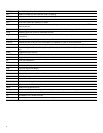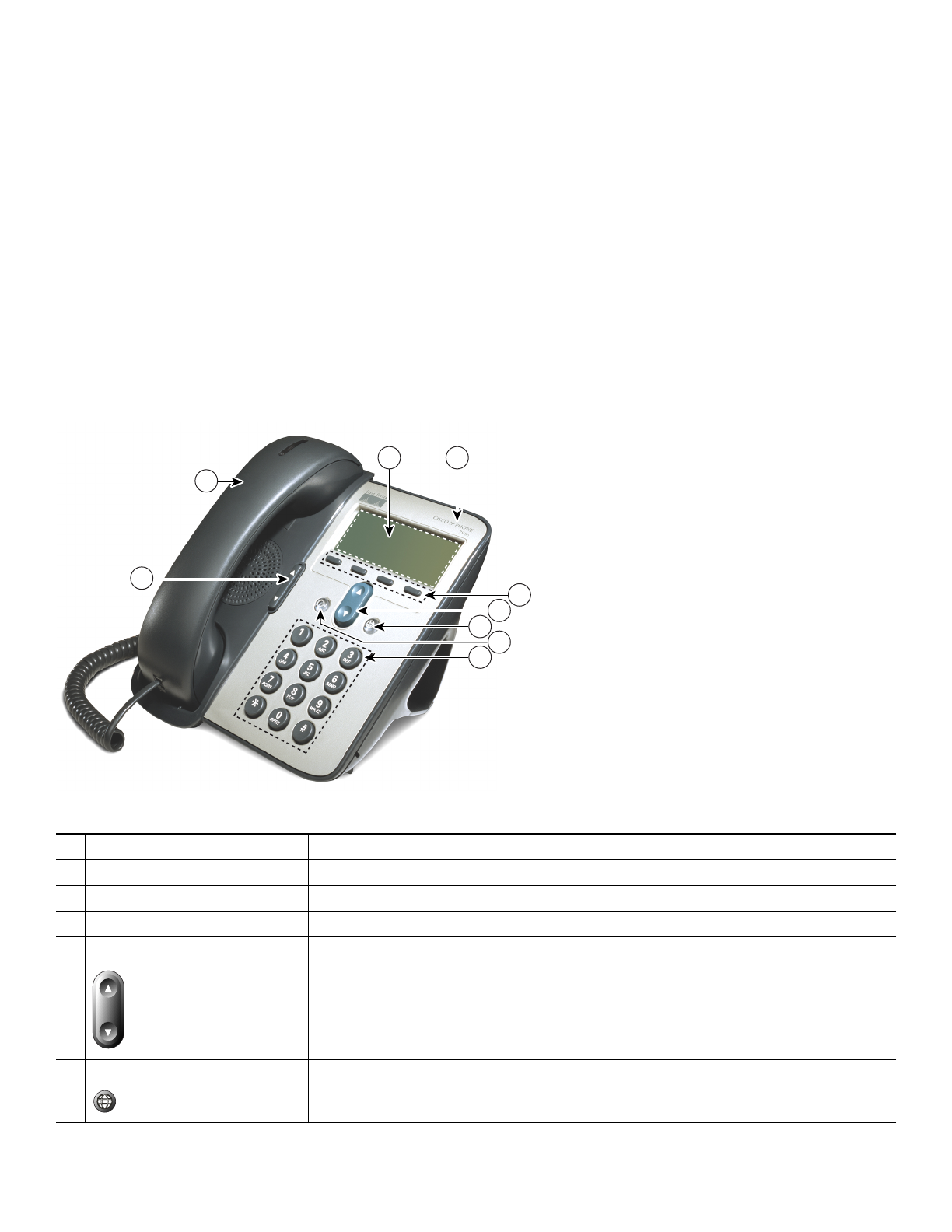
2
1 Overview
This guide provides phone, soft key, and features descriptions for the following Cisco Unified IP Phone models:
• 7905/7912
• 7906/7911G
• 7940/7960
• 7941/7961
Cisco Unified IP Phone 7905G/7912 and 7906/7911G
Physical Layout
The Cisco Unified IP phones 7905/7912 and 7906/7911 phones are single-line phones. The 7906/7911 phones provide a higher
resolution display than the 7905/7912 phones, and are similar in operation.
Name Description
1
Cisco IP phone model type Shows the Cisco IP phone model number.
2
LCD screen Displays information such as line/call status, phone number, and soft key tabs.
3
Soft keys Engages the functions displayed on the corresponding LCD tabs.
4
Navigation button Scrolls through text and selects features that are displayed on the LCD screen. Provides
shortcut access to the Speed Dial menu when the phone is idle.
5
Menu button Provides access to phone services.
9
8
3
4
6
5
7
2 1
121276