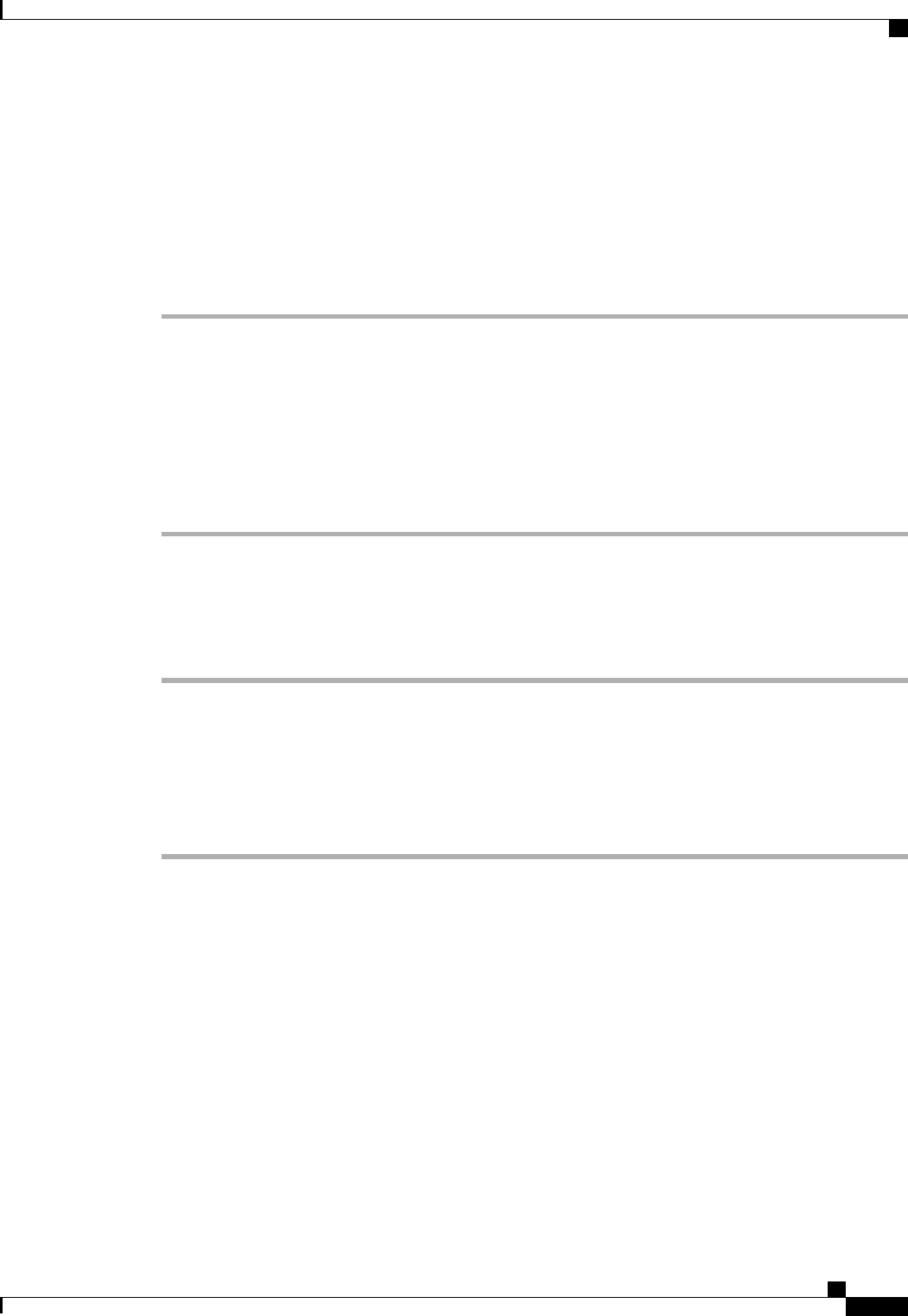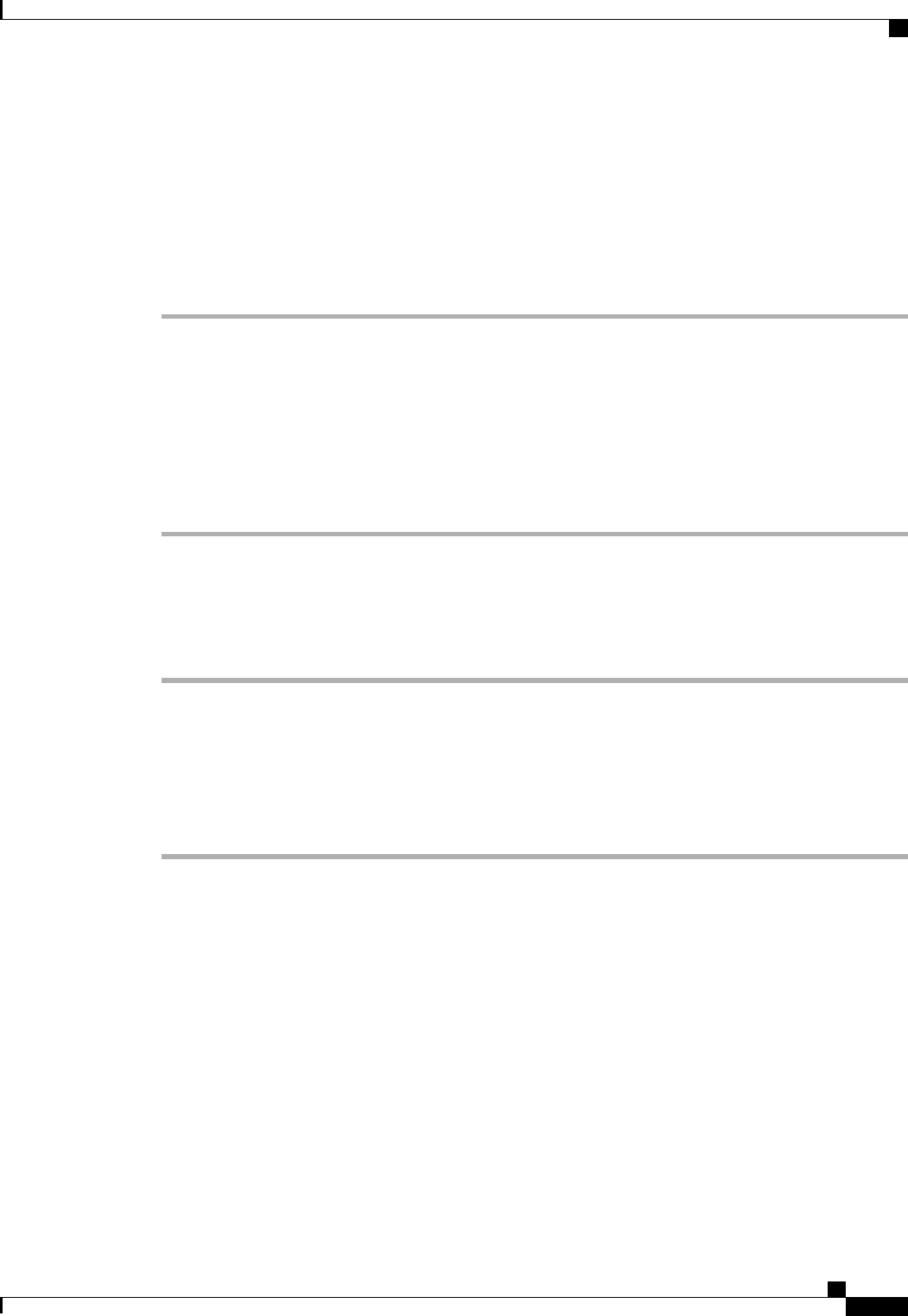
Related Topics
Call Forward All, on page 16
Change Voice Message Indicator Setting
Procedure
Step 1
Sign in to your User Options web page.
Step 2
Select User Options > Device.
Step 3
Select a phone from the Name drop-down menu.
Step 4
Select Line Settings.
Step 5
In the Message Waiting Lamp area, choose from various settings.
Typically, the default message waiting setting prompts your phone to display a steady red light from the
handset light strip to indicate a new voice message.
Step 6
Select Save.
Change Audible Voice Message Indicator Setting
Procedure
Step 1
Sign in to your User Options web page.
Step 2
Select User Options > Device.
Step 3
Select a phone from the Name drop-down menu.
Step 4
Select Line Settings.
Step 5
In the Audible Message Waiting Indicator area, choose from various settings.
Step 6
Select Save.
User Settings
Your PIN and password allow you to access different features and services. Use your password to sign in to
your User Options web pages on your personal computer. For more information, see your system administrator.
User settings include your browser password, PIN, and language (locale) settings.
Cisco Unified SIP Phone 3905 User Guide for Cisco Unified Communications Manager 8.6
OL-23424-01 25
User Options Web Pages
User Settings