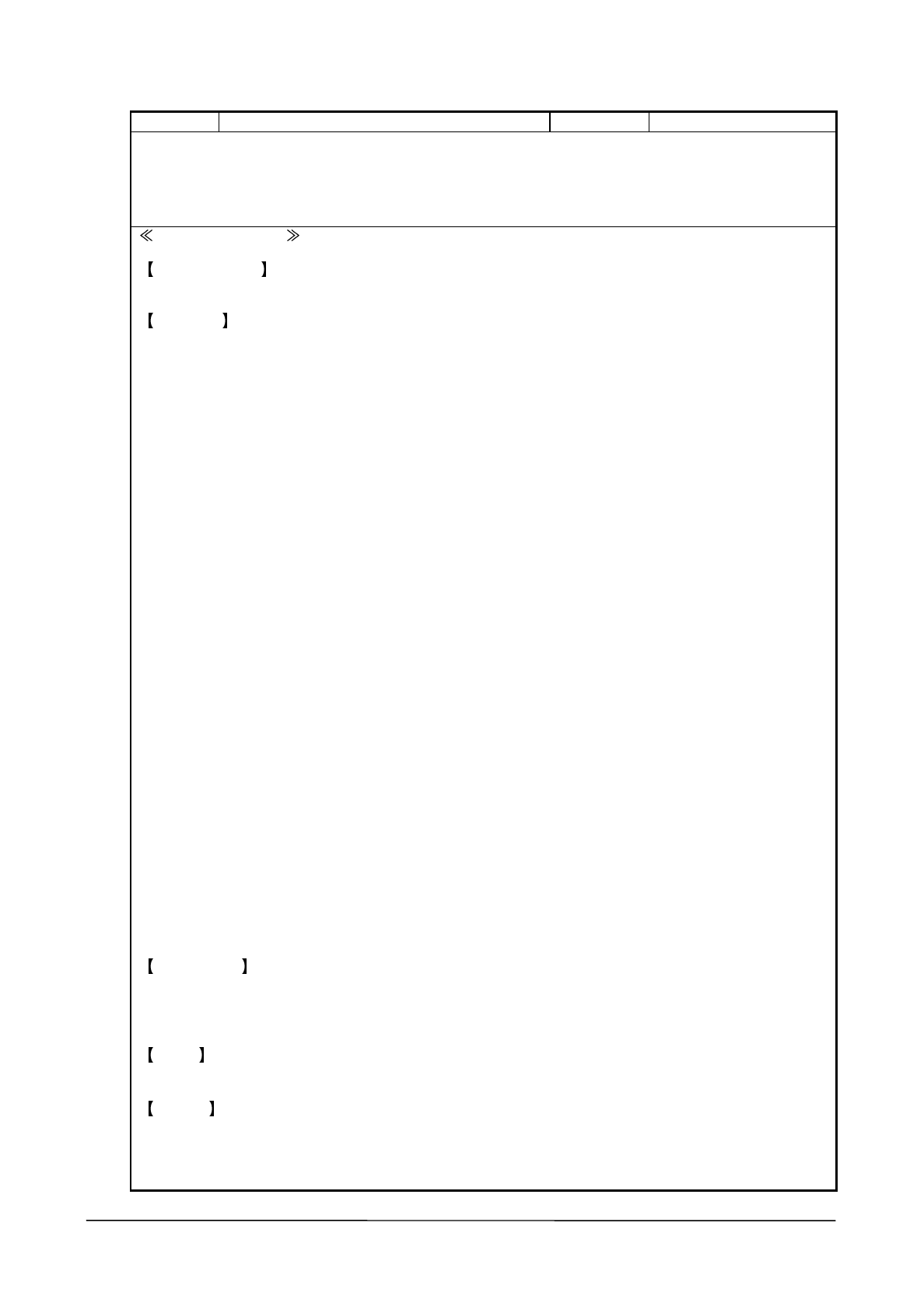
27
4.4 Details of Function
Title Function
SIP_ExecutePanel
Initiation of the SIPanel
Initiates the SIPanel in the non-display mode. If it has already been initiated, it will be displayed as specified
by the parameters.
C Language Interface
Calling Sequence
int SIP_ExecutePanel (LPCTSTR lpParam)
Parameters
LPCTSTR lpParam:
Pointer to the parameters string. One specification unit consists of a '/' and an alphabet
(not case-sensitive) plus a numeral. To specify multiple units delimit them with a space
(order of specification unit does not matter). All parameters other than those listed below will
be ignored (invalid).
/T1 Adds a text area. If keyboard character is touched once it will be temporarily displayed in the
text area, and, if the Return key is touched, it will be transferred to a currently active window.
If the Return key is touched, it will be transferred to a currently active window.
/T0 Does not add a text area. (Initial condition default.)
/D1
Establishes a drag area in the upper section of the screen. This drag area is a range in which a
mouse event is detected if the display position of the SIPanel is modified.
Note:
If the drag area extends beyond the display range, dragging is no longer possible.
/D3 Does not establish a drag area. Dragging is not possible.
/D0 or /D2 Establishes a drag area on the left side of the screen. (Initial condition default.)
/N2 Displays a panel that only contains numeric keys.
/N1 Adds numeric keys to the standard keyboard.
/N0 Does not add numeric keys to the standard keyboard. (Initial condition default.)
/L1 Activates the Caps Lock key.
/L0 Deactivates the Caps Lock key. (Initial condition default.)
/Px, y
Specifies the coordinates of the top left corner of the SIPanel. "x" should be between 0 and
479 of the X-axis coordinate, and "y" should be between 0 and 239 of the Y-axis coordinate
"x" and "y" should be separated by a comma (","). The default values are x=0 and y=0.
/Sw, h
Specifies the width and height of the SIPanel to be displayed. "w", the width, should be
between 1 and 480, and "h", the height, should be between 1 and 240. "w" and "h" should be
separated by a comma (","). The default values are w=288 and h=100.
Note:
If values that are too small are specified, tapping the panel has no effect and, consequently,
a key input is not possible.
Unless otherwise specified, the parameters will retain their previous values.
If SIPanel is initiated without a parameter being specified, the following condition is employed for the defaults.
SIP_ExecutePanel (L"/T0 /D0 /N0 /L0 /P0,0 /S288, 100");
Return Values
SIP_NO_ERROR
: Normal termination
SIP_SHOW
: Normal initiation, the SIPanel is in the display mode.
SIP_HIDE
: Normal initiation, the SIPanel is in the non-display mode.
Header
#include <SIPanel. h>
Remarks
The SIPanel screen may be hidden (HIDE state) if the function is called while the SIPanel is displayed.
During the HIDE state, if the function is called without specifying parameters, the SIPanel will be
displayed in the same mode specified by previous setting parameters.


















