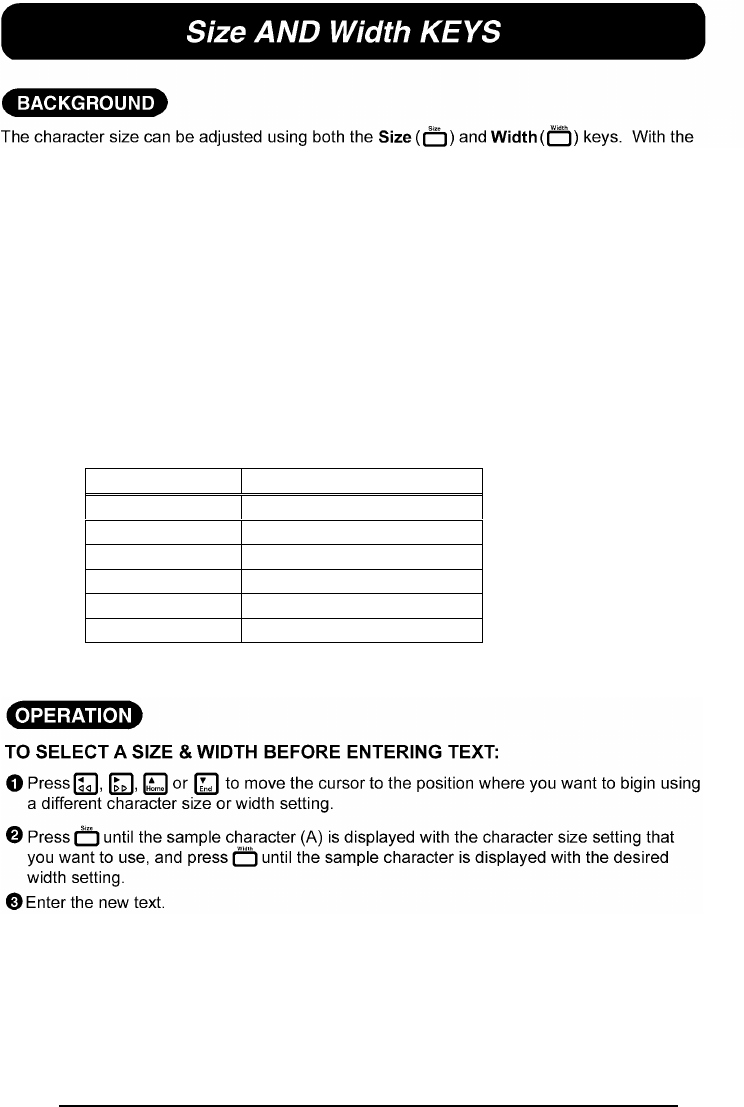
102
AUTO size setting, the machine compares your text with the width of the installed tape and
automatically adjusts the characters to the largest possible size. However, seven other point
sizes are available and each can be printed in narrow, medium or wide characters.
The default size setting is AUTO and the default width setting is medium. When the AUTO
size setting is selected, “AUTO” appears in the top left-hand corner of the display. Refer to
SAMPLE at the end of this section for samples of the available settings.
+ When the SPLIT parameter of the Special Print function is set ON, the text will
automatically be printed in a larger character size. Refer to Special Print FUNCTION
on pages 128 to 129 for more details.
Since the character size that can be used depends on the width of the tape, the follow-
Ing table shows the character sizes that can be used with each tape width.
Tape width Sizes (in point)
1 1/2” (36 mm) 6, 9, 12, 18, 24, 36, 48
1” (24 mm) 6, 9, 12, 18, 24, 36, 48
3/4” (18 mm) 6, 9, 12, 18, 24, 36
1/2” (12 mm) 6, 9, 12, 18, 24
3/8” (9 mm) 6, 9, 12, 18
1/4” (6 mm) 6, 9, 12


















