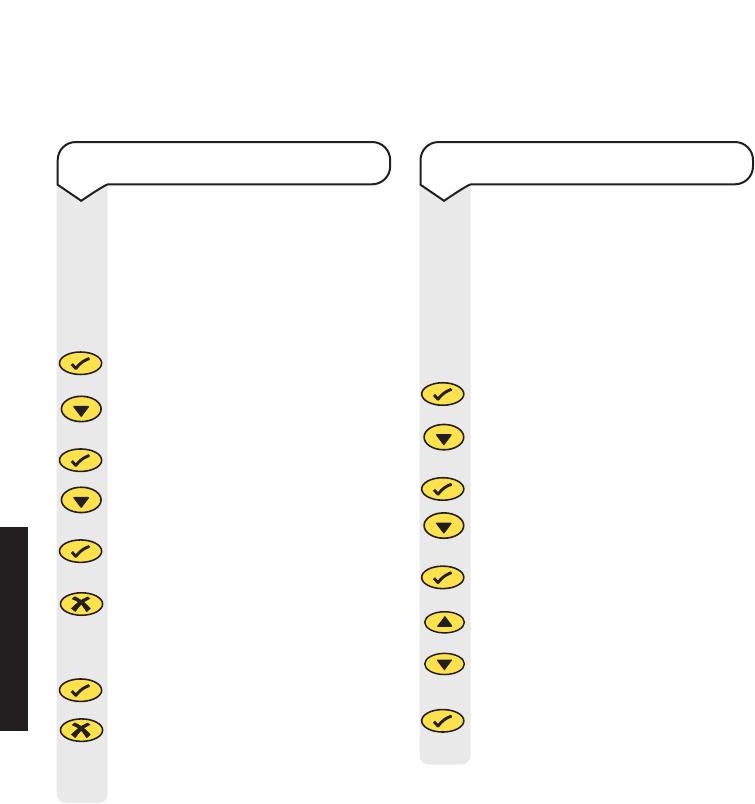
USING YOUR PHONE
Synergy 600 user guide ~ 6th Edition ~ 20th June ’01 ~ 3718
17
To set the handset language
If you wish, you can change
the language used on the
handset display. You can
choose from English, Italian or
French.
Press the
ߜ button to enter
the menu.
Use the
DOWN button to
scroll to HANDSET and press
the ߜ button.
Use the
DOWN button to
scroll to LANGUAGE and press
the ߜ button.
Use the
UP or DOWN button
to scroll through the language
options.
Press the
ߜ button to confirm
your choice. You will hear a
confirmation beep.
M
e
n
u
M
e
n
u
C
a
l
l
s
M
e
n
u
M
e
n
u
C
a
l
l
s
R
e
d
i
a
l
C
a
l
l
s
Volume
To name a handset
The handset name is pre-set
as SYNERGY, however, you
can personalise each handset
by giving it a name.
Press the
ߜ button to enter
the menu.
Use the
DOWN button to
scroll to HANDSET and press
the ߜ button.
Use the
DOWN button to
scroll to NAME and press the
ߜ button.
Press the
X button to delete
the name already set.
Enter the name you want using
the keypad and press the
ߜ
button, correct any mistakes
by pressing the X button.
You will hear a confirmation
beep.
M
e
n
u
M
e
n
u
C
a
l
l
s
M
e
n
u
M
e
n
u
C
a
l
l
s
KEYPAD
S
e
c
r
e
c
y
S
e
c
r
e
c
y


















