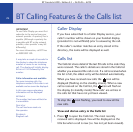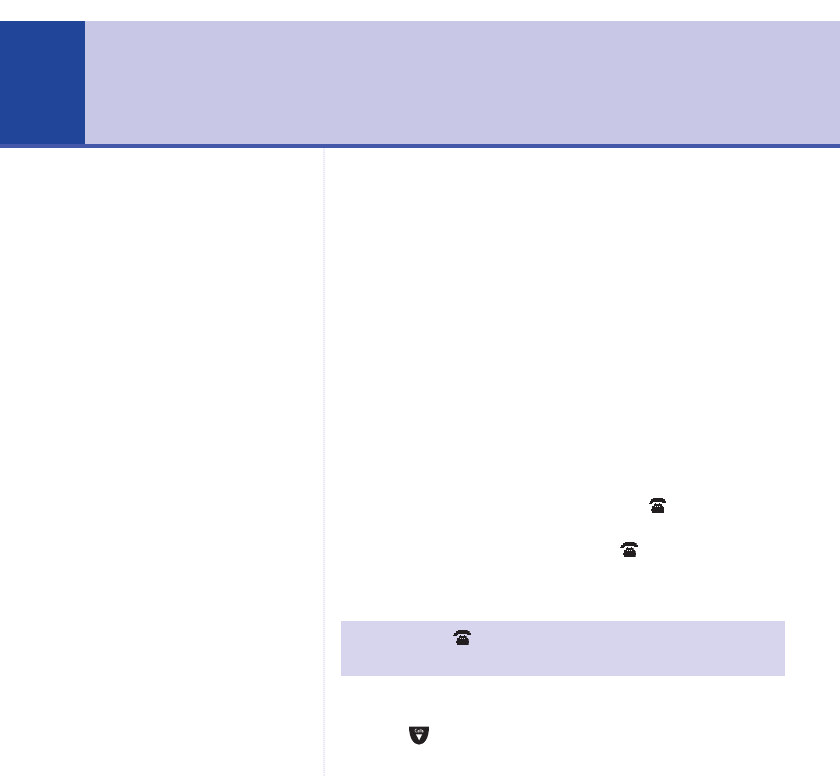
BT Freestyle 6100 – Edition 2-1 – 24.06.04 – 6239
BT Calling Features & the Calls list
Caller Display
If you have subscribed to a Caller Display service, your
caller’s number will be shown on your handset display
(provided it is not withheld) prior to answering the call.
If the caller’s number matches an entry stored in the
directory, the name will be displayed as well.
Calls list
The Calls list stores detail of the last 30 calls in the order they
were received. The caller’s details are stored in the Calls list
whether you answered the call or not. If a call is received when
the list is full, the oldest entry will be deleted automatically.
When you have received new calls the icon will be
displayed (flashing on the standby screen). When a new
call is received on the Call list, the icon will flash on
the display (in standby mode).‘New calls’ are entries in
the calls list that have not yet been viewed.
To stop the icon flashing, you need to view all the
new calls.
View and dial an entry in the Calls list
1. Press to open the Calls list. The most recently
received call is displayed.
New
will be displayed on the
title bar when a call is new (i.e. has not yet been viewed).
IMPORTANT
To use Caller Display you must first
subscribe to the service from your
network provider. A quarterly fee is
payable. (Although a quarterly fee
is payable with BT as the network
provider, other provider’s may bill
differently).
For more information, call BT free
on 0800 800 150.
It may take a couple of seconds for
the display to show the telephone
number or name for an incoming
call. The display will initially display
External Call
followed by the
number.
Caller information not available
For some incoming calls, the
telephone number of the caller is not
available and so cannot be displayed.
In this case some explanatory
information will be displayed.
Withheld
The number has been withheld or
is unavailable.
Operator
The call has been made via
the operator.
Ringback
Ringback call.
24