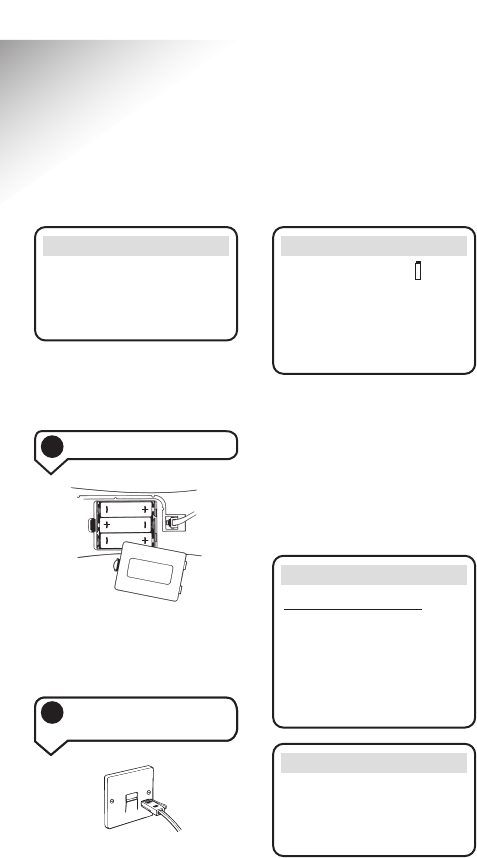
Duet 700 ~ 7th Edition ~ 31st October ’01 ~ 3845
4
Setting up
NOTE
Please read the instructions
carefully before use, and keep
this user guide for future
reference.
Battery low warning
The battery low icon is
displayed when the batteries
are nearing the end of their
useful life. If the batteries get
too low or are completely flat
the icon will not be displayed.
IMPORTANT
Changing the batteries
Disconnect your Duet 700 from
the phone line. Replace the
batteries. The information in
your Duet 700 will be retained
for a minimum of 10 minutes
without batteries fitted.
Helpline
If you experience any
difficulties with your Duet 700
please contact the Helpline on
0845 330 0092.
Follow these easy steps to
get your Duet 700 telephone
ready for use.
If you do not install any
batteries your Duet 700 will
still allow you to make calls,
but the display will remain
blank. The batteries power
the display, Caller Display
facility and retains information
stored in the memory.
Remove the battery cover
and insert 3xAA batteries.
(not included)
1 Connect
ZZZ
2
Connect the
telephone line cord
1
Install the batteries


















