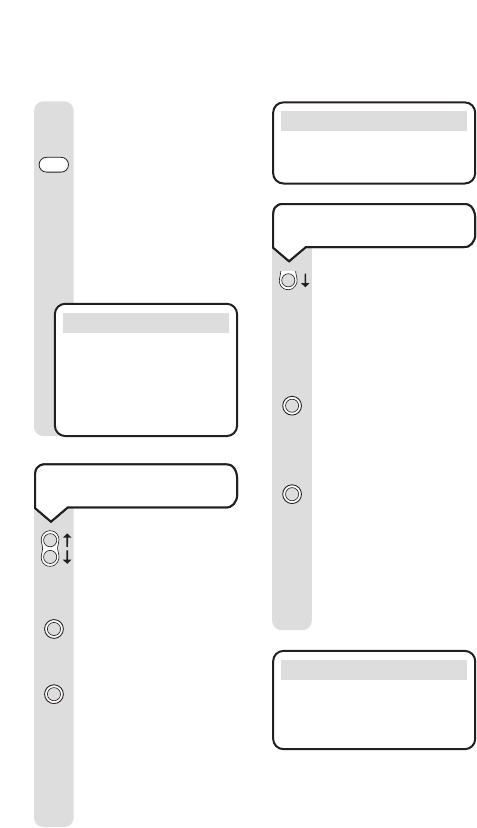
Duet 700 ~ 7th Edition ~ 31st October ’01 ~ 3845
14
Use the DOWN
button to scroll to the
end of the calls list.
The display will show
END OF LIST.
Press and hold the
DELETE button.
The display will show
DELETE ALL?
Continue to hold the
DELETE button for 10
seconds. The display
will show DELETED.
All the numbers in the
calls list will be deleted
and the display will
show NO ENTRIES.
1 Connect
ZZZ
To delete all numbers
in the calls list
Use the UP/DOWN
buttons to scroll to the
number you wish to
delete.
Press the DELETE
button. The display
shows: DELETE?
To confirm press the
DELETE button again.
The display will show
DELETED.
The number is deleted
and the display will
show the next entry.
1 Connect
ZZZ
To delete a number
from the calls list
Enter the name as
described on page 9,
Press the STORE
button to confirm.
Display shows, e.g:
STORED 16/50
The name and number
are now stored.
Store
KEYPAD
NOTE
Name and number
matching will only be
activated on calls after
saving the name to a
number in the calls list.
NOTE
If you do not wish to delete the
calls list, release the DELETE
button within 10 seconds.
NOTE
If you decide not to delete the
entry replace the handset.


















