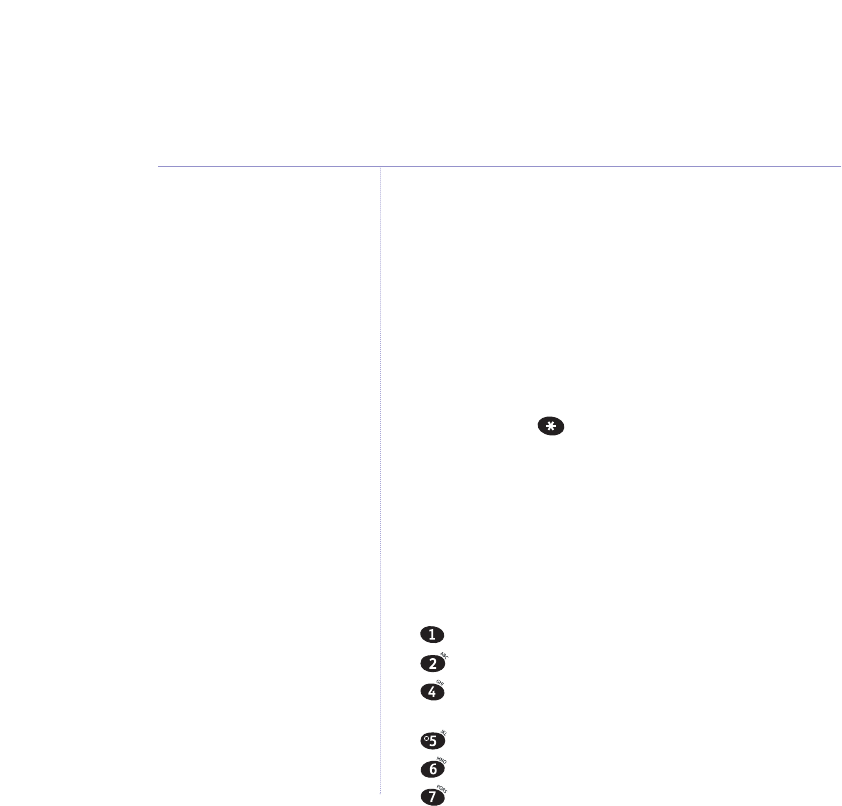
62
BT Diverse 6450 – Issue 2 - Edition 01 – 05.01.05 – 6260
The pre-set code is 0000. You can change this to help
prevent unauthorised callers from listening to your
messages. To change your remote access Security PIN
see Answering Machine Settings, page 58.
Operating your answering machine
from another phone
1. Dial your phone number. When you hear your outgoing
message, press . You will hear ‘Please enter your
security code’.
2. Enter your 4-digit code. If you have messages, your
machine announces ‘You have (n) new messages’, and
they are played. Or you will hear ‘You have no new
messages, to hear main menu press 1’.
Use the buttons on the keypad to operate your
answering machine:
hear main menu.
play all messages.
once to repeat the current message, twice to play
previous message.
delete the message being played.
skip forward to the next message.
set answer mode.
Answering machine


















