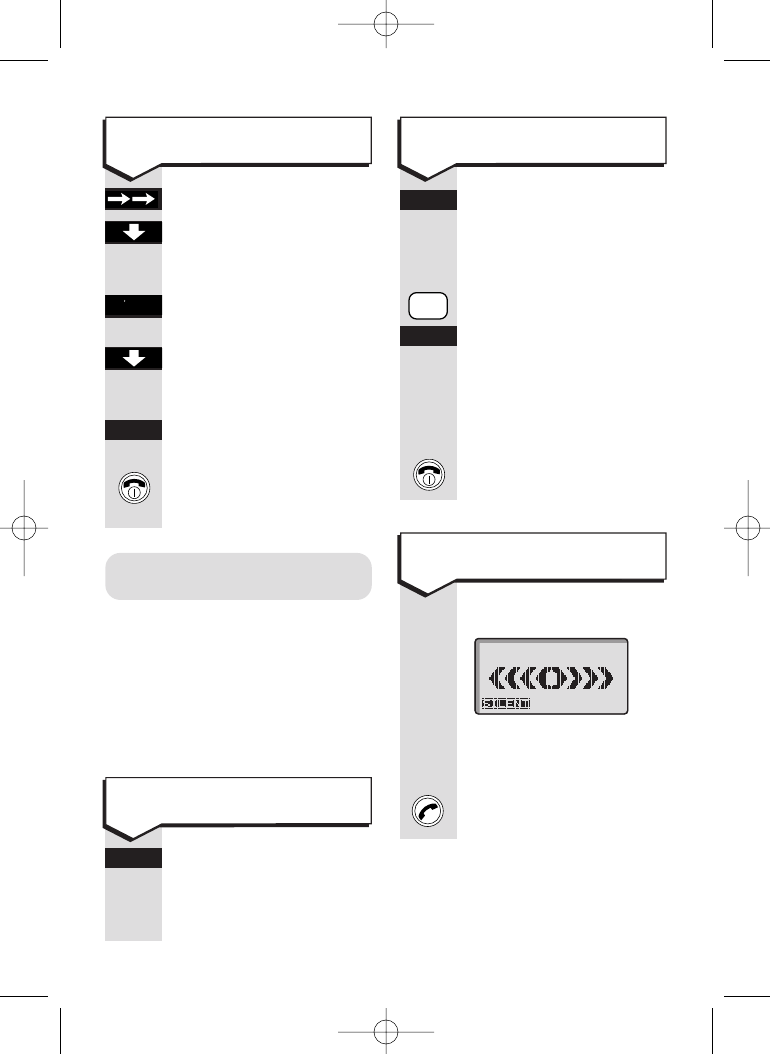
Diverse 3000 Executive h/set & charger ~ Edition 6.1 ~ 23 Nov ’00 ~ 3510
17
To delete a redial number
Press the REDIAL button.
Press the
DOWN button
to highlight the number
you want to delete.
Press the
MORE
OPTIONS button.
Press the
DOWN button
to highlight
Delete
Entry
.
Press the
OK button to
confirm.
Press the
RED PHONE
button twice to return to
standby.
–
–
-
-
–
–
–
OK
To make an internal
intercom call
Press the INT button.
Your handset internal
number is displayed.
Press the internal handset
number you wish to call
e.g.
2 or press the
CALL ALL button to call
all handsets.
If calling all handsets,
you can talk to the first
handset that answers.
Press the
RED PHONE
button to end the call.
To find a handset’s
extension number
Press the INT button.
The handset’s extension
number is displayed ie.
Intern 3.
Paging and making calls
between handsets
If you have multiple handsets
registered with the base, the
Diverse 3000 Executive enables
two handsets to talk to each other
on an internal ‘intercom’ call,
while a third handset can be on
an external call.
INT
INT
CALL ALL
2
ABC
To receive a paged call
The display shows:
Pick up the handset
from the base.
Or
Press the GREEN PHONE
button.
Paging Cal l
Diverse 3000 Exec h_s & ch 22/3/01 2:37 pm Page 16


















