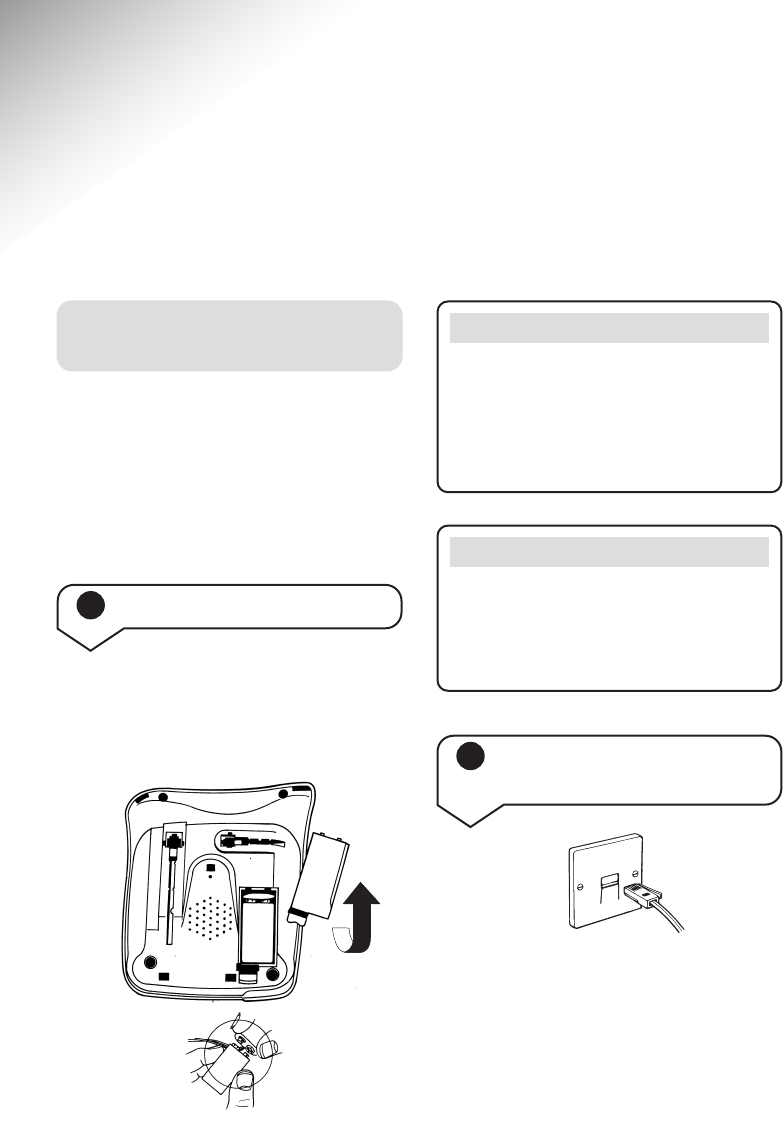
5
Decor 310 ~ 5th Edition ~ 26th November ’01 ~ 3736
Setting up
Plan the location of your
Decor 310
Situate your Decor 310 close enough
to a phone socket so that the line cord
will reach.
You can wall mount your Decor 310, for
more information see page 25.
Your Decor 310 is now ready for use.
2 Plug your Decor 310 into
the telephone socket
Please note you will require1xPP3 9Volt
battery. This is not included.
Lift the battery cover and insert the
battery as shown.
1 Insert the back up battery
Battery Low Warning
The battery low icon is displayed
when the battery is nearing the end of
its useful life or when the batteries are
completely flat.
Note
You will still be able to make and
receive calls via the handset without
a battery fitted. However, the full
features of your Decor 310 will not be
available.
BATTERY
COVER


















