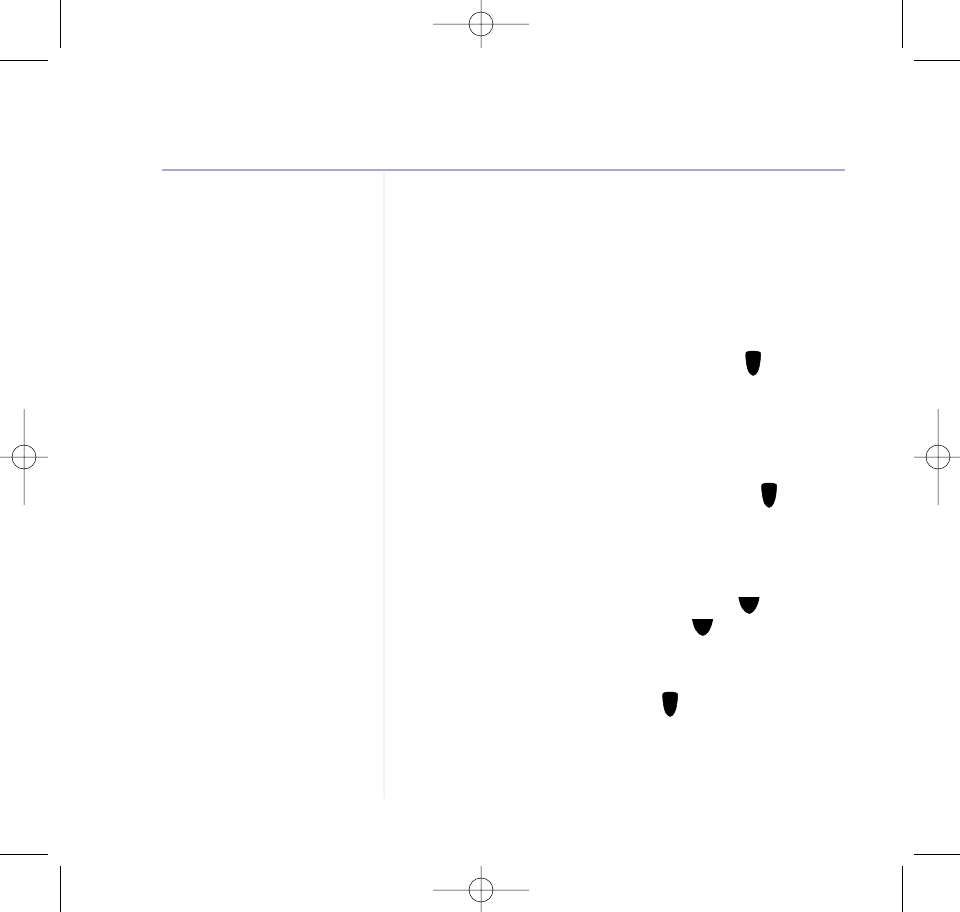
12
BT Freestyle 4100 – Issue 2 – Edition 3 – 12.01.04 – 5853
Navigating the menus…
Your BT Freestyle 4100 handsets have a menu system
which is easy to use. In most cases, each menu leads to
a list of options. Have a look at the menu map on the
following page.
When the handset is switched on and in standby, press
MENU to open the main menu and use the button to
scroll to the menu option you want. Press OK to open
the list of options.
… and selecting menu options
Once the menu list you want is open, use the button
to scroll through the options then press OK to select the
option you want.
For example to change the handset ringer volume:
1. Press MENU to open the main menu then to display
HANDSET SETTINGS
. Press OK then to display
RINGER VOLUME
.
2. Press OK. The volume options are displayed and the
current selection is heard. Press to scroll through the
options and each setting is played. Press SAVE to
confirm the option you want. Display shows
SAVED
and
returns to standby.
ᮡ
ᮢ
ᮢ
ᮢ
ᮡ
ᮢ
ᮡ
ᮢ
Getting to know your phone
As you get deeper into the menu
you will find that multiple options
are shown in the handset display.
The highlighted option will be
selected when you press OK.
5853 BT Freestyle 4100 UG [3] 12/1/04 12:47 pm Page 12


















