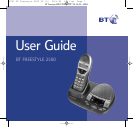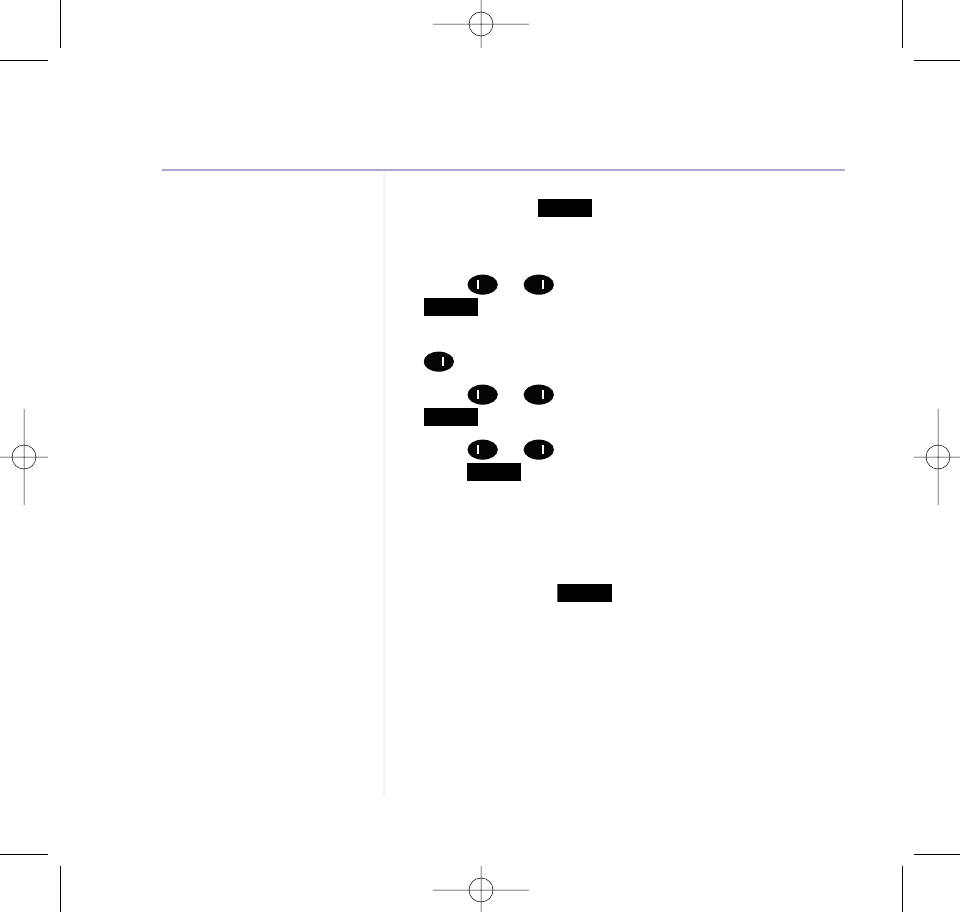
BT Freestyle 2500 – Edition 05 – 12.12.03 – 5301
1. Press and hold until you hear “Please set day and
time” and the current setting on the message counter
flashes.
2. Press or to hear and select the day then press
to confirm.
You can scroll through the settings by holding down the
button.
1
= Monday,
7
= Sunday.
3. Press or to hear and select the hour then press
to confirm.
4. Press or to hear and select the minute then
press to confirm.
The day and time setting is announced in full.
Check day/time
1. Press and release . The current day and time are
announced.
Your BT Freestyle 2500 is now ready for use and the
answering machine is switched ON.
Time/Set
Time/Set
ᮤ
ᮤ
Time/Set
ᮤ
ᮤ
ᮤ
Time/Set
ᮤ
ᮤ
Time/Set
8 Getting started
5301 BT Freestyle 2500 UG [5] 22/1/04 8:41 am Page 8