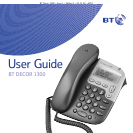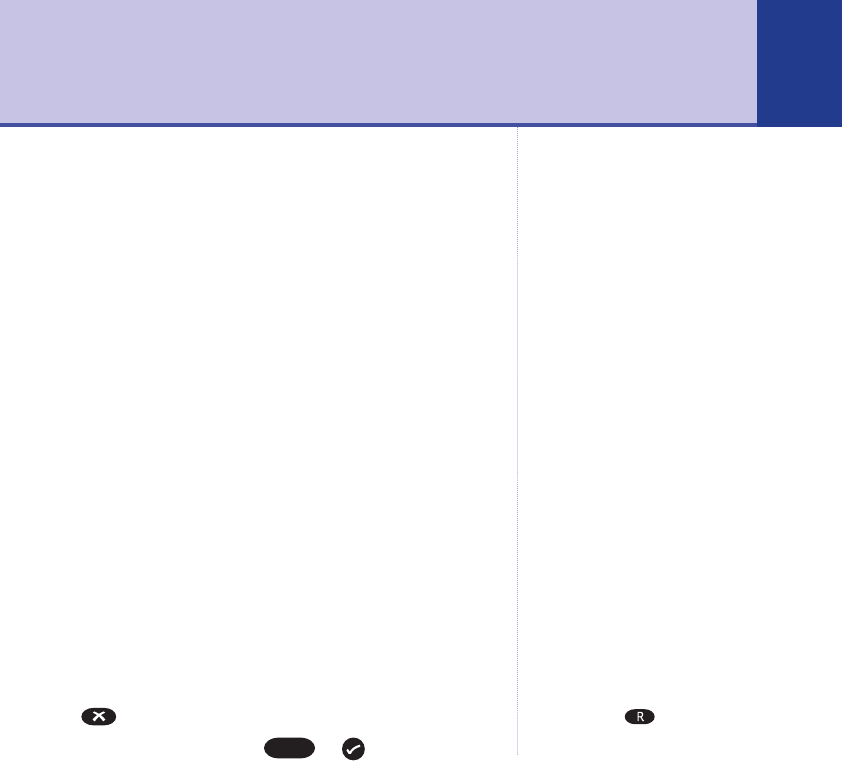
BT Decor 1300 – Issue 1 – Edition 3 – 22.11.05 – 6901
If your BT Decor 1300 finds an
exact match in the Directory for
the number you dialled, the name
of the person you are calling will be
displayed instead of the number.
If the number you enter is more
than 16 digits, only the last 16
digits will be displayed.
Accessing the directory during
a call
Whilst on a call, you can access the
directory to view, add, edit or
delete entries. See the Directory
section on page 16.
Press and hold to enter a
pause in a number.
Making and ending calls
Make a call
1. Lift the handset and wait for the dial tone.
2. Dial the telephone number. The number is displayed.
During the call the duration of the call will be displayed.
Call timer
Your handset automatically times the duration of every
external call.
The call timer activates 5 seconds into a call and
continues to display the time until 5 seconds after the
call has ended.
Preparatory dialling
Preparatory dialling lets you see the number on the
display before it is dialled out. If the number you enter
is more than 16 digits, only the last 16 digits will
be displayed.
1. Enter the number first. If you make a mistake press
to delete.
2. Lift the handset or press or to dial.
Handsfree
Using your phone
9