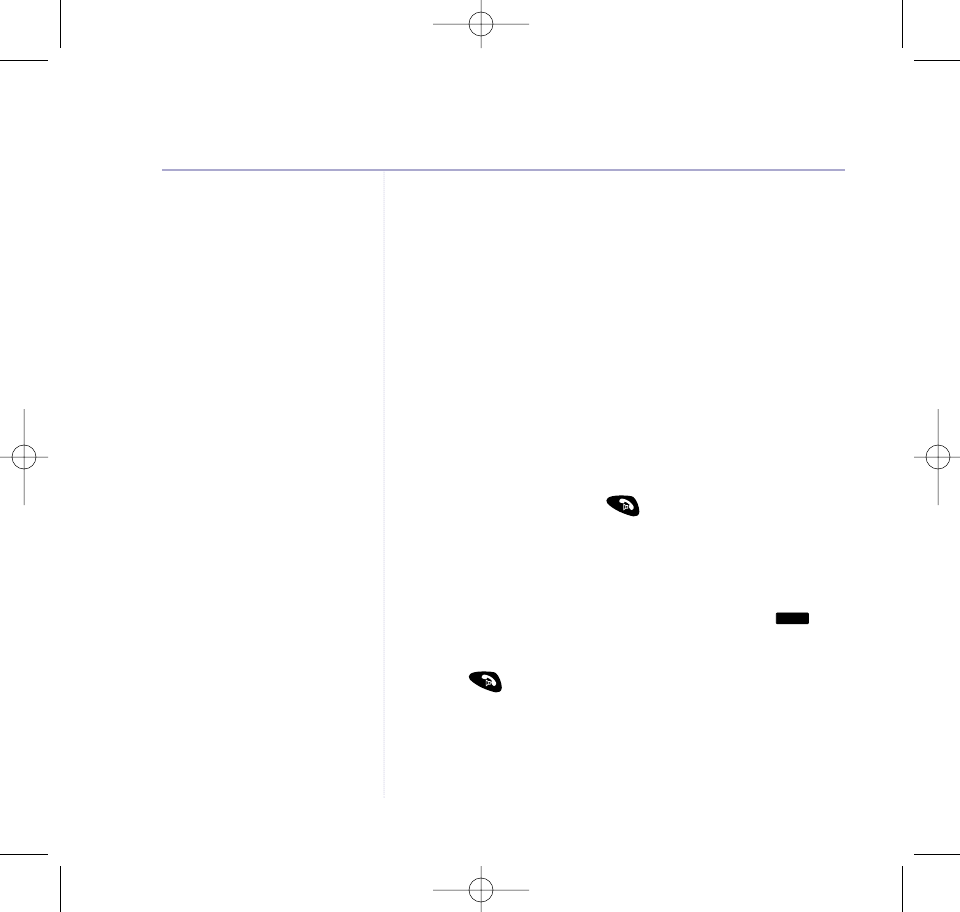
56
BT Freestyle 4500 ~ Issue 3 ~ Edition 2 ~ 07.04.04 ~ 6062
3. Press OK to record another memo or BACK to return
to standby.
Call screening
You can listen while your answering machine takes a call
via the handset or the base speaker. This lets you identify
the caller and decide whether to take the call yourself.
Call screening using a handset
1. When the answering machine takes a call, press SCREEN
to hear your caller leaving their message. If you want to
talk to your caller, press . Recording stops
automatically.
Call screening at the base
1. When the answering machine takes a call press to
set the required volume so that you can hear your caller
leaving their message. If you want to talk to your caller,
press on a handset. Recording stops automatically.
You can also adjust the speaker volume when the
machine is idle, the current setting is shown in the
display. To switch call screening off set the volume to 00.
Vol
+
Answering machine
5981 BT Freestyle 4500 [3-2] 16/4/04 3:11 pm Page 56


















