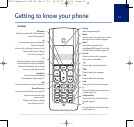R
Clr
Menu
Getting to know your phone
11
BT Freestyle 225 UG – Edition 01 – 02.10.07 – 8390
Handset
If you experience any problems, please call the Helpline on 0870 240 3962 or email bt.helpdesk@vtecheurope.com
BT button
Press to access the BT Calling features
services list, page 39.
Up
From standby, press to display the
Calls list, page 36.
Use to scroll up through a menu or list.
During a call, press to adjust
the volume, page 17.
Clr
Press to go back to previous display.
Press and hold t
o ret
urn to standby.
Used to delete digits and to switch
Secrecy on and off, page 18.
Handsfree
Press to activate handsfree
(loudspeaker) mode, page 17.
Talk
Press to make and receive phone calls.
Down/Directory
Press to access the directory, page 24.
Use to scroll down through
a menu or list.
During a call, press to adjust
the volume, page 17.
Display
With orange backlight.
Menu
Used to access the main menu, select
sub-menus and confirm changes.
Recall
Used when connected to a
switchboard/PBX page 55 and with
some BT Calling Features, page 39.
End call
Press to end the call in progress.
Use to return to standby.
2
Press to play and stop playback.
4
Press to replay the message.
5
Pr
ess t
o delete the message.
6
Press to skip to the next message.
0
Press and hold to insert a pause in a
number, page 26.
#/Keypad lock
Press and hold to lock/unlock the
keypad, page 21.
*
Press and hold to switch the ringer
on/off, page 21.
8523 Freestyle 225 UG Iss.2 [1] 21/11/07 10:51 Page 11