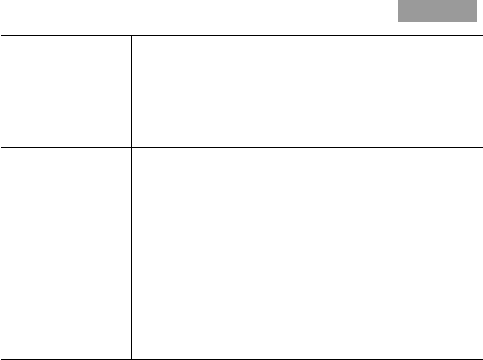
22
English
Tab 6, 12 Tab 5, 11 Tab 4, 10, 16 Tab 3, 9, 15 Tab 2, 8, 14
The headset
does not fit
p ro p e rl y o r f e e ls
uncomfortable.
• Make sure the headset is in the correct ear and
the wing on the StayHear™ tip is flush beneath
the ear ridge. (Refer to "Wearing" on page 14.)
• Make sure the tip is firmly attached to the
headset.
• Try the large or small tip.
The mobile
phone and the
headset do not
pair.
• Make sure both the headset and mobile phone
are turned on and the Bluetooth
®
feature on your
phone is activated. Refer to your phone
instruction manual for details.
• Turn the headset off, then on again.
• Press
Call
for at least 5 seconds to make the
headset discoverable, then attempt to pair
again.
• Make sure the phone is within 33 feet (10
meters) of the headset.
• Turn the phone power off, then on again and
attempt to pair again.
GauguinOG.book Page 22 Friday, September 23, 2011 1:22 PM


















